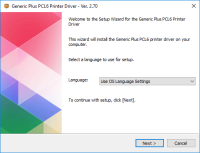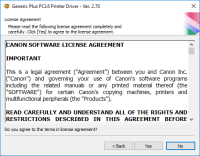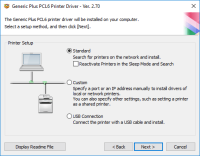Canon PIXMA MX300 driver

The Canon PIXMA MX300 is an all-in-one printer that offers a range of features, including printing, scanning, copying, and faxing. It is an ideal choice for home and small office use, as it is easy to use, affordable, and delivers high-quality results.
However, to get the best performance from the Canon PIXMA MX300, you need to have the latest driver installed on your computer. The driver is a software that connects your printer to your computer and allows you to control the printer's functions.
Download driver for Canon PIXMA MX300
Driver for Windows
| Supported OS: Windows 11, Windows 10 32-bit, Windows 10 64-bit, Windows 8.1 32-bit, Windows 8.1 64-bit, Windows 8 32-bit, Windows 8 64-bit, Windows 7 32-bit, Windows 7 64-bit | |
| Type | Download |
| MP Driver for Windows XP Vista 7 8 and 10 x32bit | |
| MP Driver for Windows XP Vista 7 8 and 10 x64bit | |
Driver for Mac
| Supported OS: Mac OS Big Sur 11.x, Mac OS Monterey 12.x, Mac OS Catalina 10.15.x, Mac OS Mojave 10.14.x, Mac OS High Sierra 10.13.x, Mac OS Sierra 10.12.x, Mac OS X El Capitan 10.11.x, Mac OS X Yosemite 10.10.x, Mac OS X Mavericks 10.9.x, Mac OS X Mountain Lion 10.8.x, Mac OS X Lion 10.7.x, Mac OS X Snow Leopard 10.6.x. | |
| Type | Download |
| Scanner Driver for Mac OS X 10.5 to 10.9 | |
| CUPS Printer Driver for Mac OS X 10.7 to 10.9 | |
| ICA Driver for Mac OS X 10.6 to 10.9 | |
Compatible devices: Canon PIXMA MX310
How to Download and Install the Canon PIXMA MX300 Driver?
Follow these steps to download and install the Canon PIXMA MX300 driver:
- Double-click on the driver file to start the installation process.
- Follow the on-screen instructions to install the driver.
- Once the installation is complete, restart your computer.
- Connect your Canon PIXMA MX300 printer to your computer using a USB cable.
- Turn on your printer and wait for your computer to detect it.
- Your printer should now be ready to use.

Canon PIXMA MG5520 driver
When utilizing the Canon PIXMA MG5520 printer model for printing, users can achieve optimal quality depending on the complexity of the document and the printer mode selected. For monochrome documents, the average print quality resolution does not exceed 600 x 600 dots per inch (dpi). Under ideal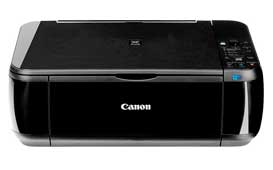
Canon PIXMA MP495 driver
The Canon PIXMA MP495 is a popular all-in-one printer that offers printing, scanning, and copying capabilities. To ensure that your printer functions properly and delivers high-quality results, you need to install the correct driver. This article will guide you through the process of downloading,
Canon PIXMA MP640 driver
A driver is software that allows your computer to communicate with your printer. It acts as a translator, converting your computer's commands into a language that your printer can understand. Without a driver, your computer will not be able to send print jobs to your printer. The Canon PIXMA MP640
Canon PIXMA MP480 driver
The Canon PIXMA MP480 is an all-in-one printer that offers high-quality prints. It is an affordable and reliable printer that offers advanced features such as a built-in scanner and copier. However, to use this printer, you need to download and install the Canon PIXMA MP480 driver. Download driver