How the Printer Driver Works: An In-Depth Guide
When you hit the print button on your computer, you may not give much thought to what happens next. However, behind the scenes, a complex process is underway. This process is made possible by the printer driver, which acts as the bridge between your computer and your printer. In this article, we'll take a closer look at how the printer driver works, what it does, and how to troubleshoot common issues.
 What is a Printer Driver?
What is a Printer Driver?
A printer driver is a piece of software that allows your computer to communicate with your printer. It acts as a translator, converting the data from your computer into a format that the printer can understand. Without a printer driver, your computer and printer would be unable to communicate, and you would not be able to print anything.
How Does the Printer Driver Work?
The printer driver works by translating the data from your computer into a language that the printer can understand. This process involves several steps, including:
-
Formatting the dаta: The printer driver takes the data from your computer and formats it in a way that the printer can understand. This includes converting the data into a specific file format, such as PDF or JPEG.
-
Sending the dаta: Once the data has been formatted, the printer driver sends it to the printer. This is done using a specific communication protocol, such as USB or Wi-Fi.
-
Controlling the Printer: The printer driver also controls the printer's functions, such as paper size, print quality, and color settings. This allows you to customize your print job to meet your specific needs.
How to Install a Printer Driver:
Installing a printer driver is a relatively simple process. Most printers come with a CD or DVD that contains the necessary software. To install the printer driver, simply follow these steps:
-
Insert the CD or DVD into your computer's disc drive.
-
Follow the on-screen instructions to install the printer driver software.
-
Once the installation is complete, restart your computer.
-
Connect your printer to your computer using the provided cable.
-
Turn on your printer and wait for your computer to detect it.
-
Your printer is now ready to use.
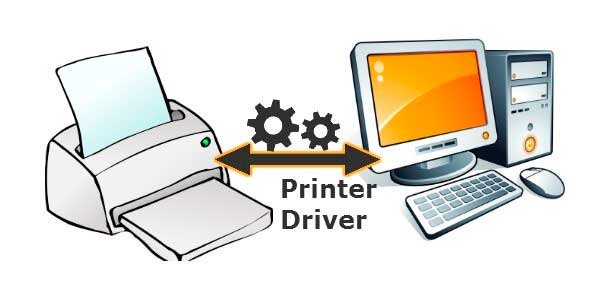
Common Printer Driver Issues:
Like any software, printer drivers can experience issues. Some of the most common issues include:
-
Incompatibility: Printer drivers may not be compatible with certain versions of operating systems or hardware.
-
Outdated Drivers: Outdated printer drivers may not function properly, leading to issues with printing.
-
Corrupted Drivers: Printer drivers can become corrupted, leading to issues with printing or even causing your printer to malfunction.
-
Missing Drivers: If your printer driver is missing, you may not be able to print anything.
FAQs:
Q: What is the difference between a printer driver and a print spooler?
A: While the printer driver allows your computer to communicate with your printer, the print spooler is responsible for managing print jobs. It stores the print job in a queue until the printer is ready to print it.
Q: Can I use a printer without a driver?
A: No, you cannot use a printer without a driver. The driver is essential for allowing your computer to communicate with your printer.
Q: How can I troubleshoot printer driver issues?
A: Some common troubleshooting steps include updating the driver, reinstalling the driver, or checking for hardware compatibility issues.