What is a Driver? Understanding the Basics
Drivers are a crucial component of any computer system, allowing the operating system to communicate with hardware components. In simpler terms, drivers act as a translator between software and hardware, allowing them to work together seamlessly. In this article, we'll take a closer look at what drivers are, how they work, and their importance in today's technology-driven world.
What is a Driver?
A driver, also known as a device driver, is a software program that enables the operating system to communicate with hardware components such as printers, scanners, graphics cards, and other peripherals. These drivers act as an intermediary between the hardware and the software, allowing them to work together effectively.
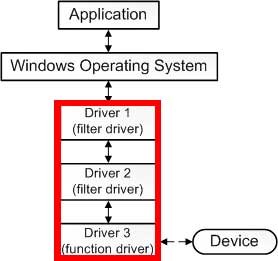
How Do Drivers Work?
Drivers act as a communication bridge between the hardware and software components of a computer system. When a user sends a command to the hardware, the operating system sends the request to the driver associated with that hardware component. The driver then translates the command into a language that the hardware can understand and execute. Once the hardware performs the requested action, the driver reports the result back to the operating system.
Types of Drivers
There are several types of drivers, including:
-
Kernel Mode Driver: This type of driver runs in the same privileged mode as the operating system and has full access to system resources.
-
User-Mode Driver: This driver runs in a less privileged mode and has limited access to system resources.
-
Virtual Device Driver: This driver emulates a hardware device, allowing software to interact with it as if it were a physical device.
-
Plug-and-Play Driver: This driver allows new hardware to be automatically recognized and installed by the operating system.
Drivers are essential for hardware components to work correctly with the operating system. Without drivers, the operating system would not be able to communicate with hardware components, and as a result, they would not function correctly. In other words, drivers are the key to unlocking the full potential of computer hardware.
FAQs
Q. Can drivers be updated? A. Yes, drivers can be updated to improve performance, fix bugs, and add new features.
Q. What happens if a driver is outdated? A. If a driver is outdated, it can cause performance issues, crashes, and other problems.
Q. Can I install a driver for a device that is not recognized by the operating system? A. No, you cannot install a driver for a device that is not recognized by the operating system. In this case, you may need to update the operating system or use a different device.
Conclusion
In summary, a driver is a crucial component of any computer system, enabling the operating system to communicate with hardware components. It acts as a translator between software and hardware, allowing them to work together seamlessly. Without drivers, computer hardware would not be able to function correctly, highlighting the importance of drivers in today's technology-driven world.