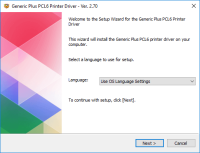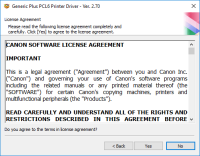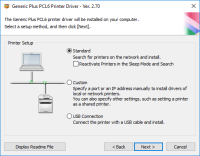Canon PIXMA MX860 driver

The Canon PIXMA MX860 printer is a multifunctional device that can print, scan, copy, and fax documents. It is a reliable and efficient device that is widely used in homes and offices. However, to ensure that it works efficiently, it is essential to have the right drivers installed on your computer. In this article, we will discuss what Canon PIXMA MX860 drivers are, where to find them, how to install them, and the benefits of having the right drivers.
Download driver for Canon PIXMA MX860
Driver for Windows
| Supported OS: Windows 11, Windows 10 32-bit, Windows 10 64-bit, Windows 8.1 32-bit, Windows 8.1 64-bit, Windows 8 32-bit, Windows 8 64-bit, Windows 7 32-bit, Windows 7 64-bit | |
| Type | Download |
| MP Driver for Windows XP Vista 7 8 and 10 x32bit | |
| MP Driver for Windows XP Vista 7 8 and 10 x64bit | |
| Mini Master Setup for Windows Vista 7 8 and 10 | |
Driver for Mac
| Supported OS: Mac OS Big Sur 11.x, Mac OS Monterey 12.x, Mac OS Catalina 10.15.x, Mac OS Mojave 10.14.x, Mac OS High Sierra 10.13.x, Mac OS Sierra 10.12.x, Mac OS X El Capitan 10.11.x, Mac OS X Yosemite 10.10.x, Mac OS X Mavericks 10.9.x, Mac OS X Mountain Lion 10.8.x, Mac OS X Lion 10.7.x, Mac OS X Snow Leopard 10.6.x. | |
| Type | Download |
| Scanner Driver for Mac OS X 10.5 to 10.10 | |
| CUPS Printer Driver for Mac OS X 10.7 to 10.10 | |
| ICA Driver for Mac OS X 10.7 to 10.10 | |
Compatible devices: Canon PIXMA MX870
How to install Canon PIXMA MX860 drivers?
There are two ways to install Canon PIXMA MX860 drivers: manual installation and automatic installation.
Manual installation
To manually install the drivers, you need to download the drivers from the website, save them on your computer, and run the installation file. Follow the on-screen instructions to complete the installation process.
Automatic installation
Automatic installation is a more straightforward and convenient way to install the drivers. You can use driver updater software to find and install the right drivers Automatically. The software scans your computer, identifies the right drivers, and installs them with just a few clicks.
If you encounter any issues during the driver installation process, you can troubleshoot the problem by checking your internet connection, updating your operating system, or disabling your antivirus software temporarily.

Canon Color imageClass MF8280Cw driver
Canon Color imageClass MF8280Cw is an all-in-one color laser printer that is designed for small to medium-sized businesses. It offers printing, copying, scanning, and faxing capabilities, all in one compact device. To ensure that the printer functions smoothly, it is crucial to install the right
Canon PIXMA MX310 driver
Canon PIXMA MX310 is a multifunctional printer that allows printing, copying, scanning, and faxing. It was first released in 2007 and has since then been a popular choice for home and small office use. The printer is known for its affordability, reliability, and user-friendliness. However, like
Canon PIXMA MP620 driver
Canon PIXMA MP620 driver is an essential software that helps the Canon PIXMA MP620 printer communicate with your computer. This driver enables you to control the printer's functions and settings, ensuring it prints your documents and photos correctly. In this article, we will discuss all you need
Canon PIXMA MP190 driver
The Canon PIXMA MP190 printer is a multifunctional printer that can print, scan, and copy documents. The printer driver is a software program that enables your computer to communicate with your printer. Without the driver, your printer will not work correctly. The Canon PIXMA MP190 driver is