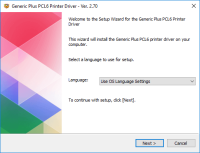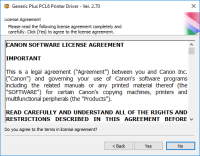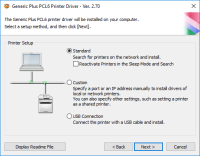Canon Pixma TS3322 driver

The official driver for the Canon Pixma TS3322 multifunction printer that every owner of this device will need. On our website you will be able to download the driver for Windows, Mac or Linux operating system for free.
If you need software or drivers for a different operating system make sure to select the correct operating system & version with the dropdowns below. Not all our software & drivers are compatible with all operating systems and versions.
Download driver for Canon Pixma TS3322
Driver for Windows
| Supported OS: Windows 11, Windows 10 32-bit, Windows 10 64-bit, Windows 8.1 32-bit, Windows 8.1 64-bit, Windows 8 32-bit, Windows 8 64-bit, Windows 7 32-bit, Windows 7 64-bit | |
| Type | Download |
| Easy-PhotoPrint Editor Ver.1.7.1 (Windows) | |
| TS3300 series Driver setup package (Windows) | |
Driver for Mac
| Supported OS: Mac OS Big Sur 11.x, Mac OS Monterey 12.x, Mac OS Catalina 10.15.x, Mac OS Mojave 10.14.x, Mac OS High Sierra 10.13.x, Mac OS Sierra 10.12.x, Mac OS X El Capitan 10.11.x, Mac OS X Yosemite 10.10.x, Mac OS X Mavericks 10.9.x, Mac OS X Mountain Lion 10.8.x, Mac OS X Lion 10.7.x, Mac OS X Snow Leopard 10.6.x. | |
| Type | Download |
| IJ Scan Utility Lite Ver.4.0.0a (Mac) | |
| Easy-PhotoPrint Editor Ver.1.7.5 (Mac) | |
Driver for Linux
| Supported OS: Debian os, SUSE Linux os, Linux Mint os, Boss os, Red Hat Enterprise Linux os, cent os, Fedora os, Ubuntu os. | |
| Type | Download |
| ScanGear MP Ver. 3.90 for Linux (rpm Packagearchive) | |
| IJ Printer Driver Ver. 5.90 for Linux (Source file) | |
Printer Overview
The Canon Pixma TS3322 is a basic, no-frills, inkjet all-in-one printer. The TS3322 keeps operation simple, using just two ink cartridges (black and tri-color) instead of individual cartridges. You won't find any of the fancy extras you'll see on the best printers. For example, there isn't a second input tray for photo paper, an automatic document feeder (ADF) for multipage copying, nor a duplexer for making two-sided prints.
By downloading the file you agree to accept the manufacturer’s license.