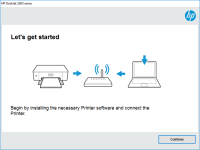HP DeskJet Plus 4140 driver

The HP DeskJet Plus 4140 is an all-in-one printer that can print, scan, copy, and fax documents. It is a versatile device that can handle various printing tasks, from plain documents to borderless photos. However, to fully utilize its features, you need to install the correct driver.
Importance of installing the correct drivers for HP DeskJet Plus 4140 printer
The driver is a software that acts as a bridge between the printer and the computer. It is responsible for translating the computer's commands into a language that the printer can understand. Without the driver, the printer cannot function correctly, and you may experience issues such as slow printing speed, low-quality output, or no output at all.
Download driver for HP DeskJet Plus 4140
Driver for Windows
| Supported OS: Windows 11, Windows 10 32-bit, Windows 10 64-bit, Windows 8.1 32-bit, Windows 8.1 64-bit, Windows 8 32-bit, Windows 8 64-bit, Windows 7 32-bit, Windows 7 64-bit | |
| Type | Download |
| HP Easy Start Printer Setup Software – Offline | |
| HP Print and Scan Doctor for Windows | |
Driver for Mac
| Supported OS: Mac OS Big Sur 11.x, Mac OS Monterey 12.x, Mac OS Catalina 10.15.x, Mac OS Mojave 10.14.x, Mac OS High Sierra 10.13.x, Mac OS Sierra 10.12.x, Mac OS X El Capitan 10.11.x, Mac OS X Yosemite 10.10.x, Mac OS X Mavericks 10.9.x, Mac OS X Mountain Lion 10.8.x, Mac OS X Lion 10.7.x, Mac OS X Snow Leopard 10.6.x. | |
| Type | Download |
| HP Easy Start | |
Compatible devices: HP DeskJet Plus 4158
How to install the HP DeskJet Plus 4140 driver
Installing the driver on Windows operating system: To install the driver on a Windows operating system, follow these steps:
- Go to the folder where the driver file is saved.
- Double-click the file to start the installation process.
- Follow the on-screen instructions and select the appropriate options.
- Wait for the installation to complete.
Installing the driver on Mac operating system: To install the driver on a Mac operating system, follow these steps:
- Go to the folder where the driver file is saved.
- Double-click the file to mount the disk image.
- Double-click the installer package to start the installation process.
- Follow the on-screen instructions and select the appropriate options.
- Wait for the installation to complete.

HP Deskjet Plus Ink Advantage 6075
HP Deskjet Plus Ink Advantage 6075 is a printer that is designed for home and small office use. It is an all-in-one printer that can print, scan, and copy documents. To ensure the printer's optimal performance, it is essential to have the correct driver installed on your computer. In this article,
HP DeskJet Plus 4110 driver
If you own an HP DeskJet Plus 4110 printer, you need to have the right driver installed on your computer to use it efficiently. The driver is software that connects the printer and the computer, allowing you to send print jobs from your computer to the printer. In this article, we'll discuss
HP DeskJet Ink Advantage 2776 driver
The HP DeskJet Ink Advantage 2776 printer is a powerful and versatile device that can help you print, scan, and copy documents with ease. To make the most out of your printer, it's important to have the correct driver installed on your computer. In this article, we'll explore the importance of the
HP DeskJet Plus 4152 driver
HP DeskJet Plus 4152 is an all-in-one printer that offers excellent features such as print, scan, copy, and fax. However, for the printer to work correctly, you need to download and install the appropriate driver. In the next few paragraphs, we will show you how to download and install the HP