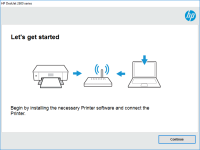HP DeskJet Ink Advantage 5088 driver

In today's digital age, printers are essential tools in homes and offices. Among the popular printer brands in the market is HP, a trusted name in the industry. HP's DeskJet Ink Advantage 5088 is one of their models that offer an all-in-one solution for printing, scanning, and copying.
If you're looking for information about the HP DeskJet Ink Advantage 5088 driver, you've come to the right place. In this article, we'll be discussing everything you need to know about the driver, including its features, benefits, and how to download and install it.
Download driver for HP DeskJet Ink Advantage 5088
Driver for Windows
| Supported OS: Windows 11, Windows 10 32-bit, Windows 10 64-bit, Windows 8.1 32-bit, Windows 8.1 64-bit, Windows 8 32-bit, Windows 8 64-bit, Windows 7 32-bit, Windows 7 64-bit | |
| Type | Download |
| HP Easy Start Printer Setup Software (Internet connection required for driver installation) | |
| HP DeskJet Ink Advantage 5000 All-in-One Print and Scan Driver and Accessories | |
| HP Print and Scan Doctor for Windows | |
Driver for Mac
| Supported OS: Mac OS Big Sur 11.x, Mac OS Monterey 12.x, Mac OS Catalina 10.15.x, Mac OS Mojave 10.14.x, Mac OS High Sierra 10.13.x, Mac OS Sierra 10.12.x, Mac OS X El Capitan 10.11.x, Mac OS X Yosemite 10.10.x, Mac OS X Mavericks 10.9.x, Mac OS X Mountain Lion 10.8.x, Mac OS X Lion 10.7.x, Mac OS X Snow Leopard 10.6.x. | |
| Type | Download |
| Install HP Easy Start | |
| HP DeskJet Ink Advantage 5000 All-in-One Printer series Firmware Update | |

HP Deskjet Ink Advantage 4177 driver
The HP Deskjet Ink Advantage 4177 printer is a popular choice for both personal and professional use. With its efficient printing capabilities and sleek design, it's no wonder that many people opt for this printer. However, to ensure that it performs at its best, it's crucial to keep its driver
HP DeskJet 4123e driver
In today's fast-paced world, printers are a crucial part of our everyday lives. Whether it's printing documents for work or school, or printing photos at home, printers have become an essential tool in our daily routine. HP DeskJet 4123e is a popular choice for those looking for a reliable and
HP DeskJet Ink Advantage 2774 driver
If you're searching for a reliable and user-friendly printer for your home or office, the HP DeskJet Ink Advantage 2774 printer is an excellent option. However, before you can start using it, you need to install the right driver. In this article, we'll cover everything you need to know about the
HP DeskJet 4120e driver
The HP DeskJet 4120e driver is a software component that allows your computer to communicate with your printer. It is an essential piece of software that ensures your printer can print documents correctly. Without this driver, your computer won't be able to send print jobs to your printer. Download