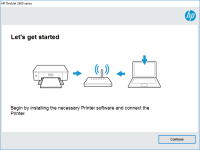HP Ink Tank 319 driver

The HP Ink Tank 319 is a wireless printer that is known for its high-quality printing and low-cost ink. However, to make the most out of your printer, you need to have the right driver installed on your device. In this article, we will discuss everything you need to know about the HP Ink Tank 319 driver.
What is HP Ink Tank 319 driver?
The HP Ink Tank 319 driver is software that allows your computer or mobile device to communicate with your printer. It is essential for your printer to function correctly, as it provides the necessary instructions for your device to recognize and use your printer.
Why do you need HP Ink Tank 319 driver?
Without the HP Ink Tank 319 driver, your computer or mobile device will not be able to recognize or use your printer. Therefore, to make the most out of your printer's capabilities, you need to have the right driver installed.
Download driver for HP Ink Tank 319
Driver for Windows
| Supported OS: Windows 11, Windows 10 32-bit, Windows 10 64-bit, Windows 8.1 32-bit, Windows 8.1 64-bit, Windows 8 32-bit, Windows 8 64-bit, Windows 7 32-bit, Windows 7 64-bit | |
| Type | Download |
| HP Ink Tank 310 Print and Scan Driver and Accessories | |
| HP Easy Start Printer Setup Software (Internet connection required for driver installation) | |
| HP Print and Scan Doctor for Windows | |
Driver for Mac
| Supported OS: Mac OS Big Sur 11.x, Mac OS Monterey 12.x, Mac OS Catalina 10.15.x, Mac OS Mojave 10.14.x, Mac OS High Sierra 10.13.x, Mac OS Sierra 10.12.x, Mac OS X El Capitan 10.11.x, Mac OS X Yosemite 10.10.x, Mac OS X Mavericks 10.9.x, Mac OS X Mountain Lion 10.8.x, Mac OS X Lion 10.7.x, Mac OS X Snow Leopard 10.6.x. | |
| Type | Download |
| HP Easy Start | |
Compatible devices: HP Ink Tank Wireless 419
How to install HP Ink Tank 319 driver?
To install the HP Ink Tank 319 driver, follow the steps below:
- Go to the official HP website and search for the HP Ink Tank 319 driver.
- Download the driver that is compatible with your device's operating system.
- Double-click the downloaded file to begin the installation process.
- Follow the on-screen instructions to complete the installation.

HP Ink Tank Wireless 412 driver
The HP Ink Tank Wireless 412 is a multi-functional printer that offers printing, scanning, and copying capabilities. This printer uses ink tank technology, which allows for high-quality prints and a lower cost per page. The printer is compatible with both Windows and Mac operating systems and comes
HP Smart Tank Plus 578 driver
If you're looking for a printer that is cost-effective and efficient, you might want to consider the HP Smart Tank Plus 578. This printer offers high-quality printing, scanning, and copying features, making it a popular choice for home and office use. In this article, we'll discuss everything you
HP Smart Tank Plus 559 driver
As technology continues to advance, printers have become an essential tool for both personal and business use. However, it can be challenging to get the most out of your printer without having the right driver installed. The HP Smart Tank Plus 559 driver is an excellent option for users looking to
HP Smart Tank Wireless 450 driver
If you own an HP Smart Tank Wireless 450 printer, you know how important it is to have the right driver software installed. The right driver ensures that your printer functions smoothly and without any issues. In this article, we'll take a closer look at the HP Smart Tank Wireless 450 driver and