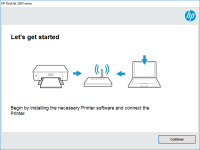HP Laser MFP 136a driver

The HP Laser MFP 136a is a high-performance printer that offers efficient and reliable printing, scanning, and copying capabilities. As with any printer, the device requires a driver to operate correctly. In this article, we will provide a comprehensive guide to the HP Laser MFP 136a driver, including how to download, install, and troubleshoot any issues you may encounter.
Understanding HP Laser MFP 136a
The HP Laser MFP 136a is an all-in-one printer that is designed for small to medium-sized businesses. It offers fast printing speeds of up to 20 pages per minute and has a duty cycle of up to 10,000 pages per month. The printer is also equipped with a flatbed scanner that can scan up to 600 dpi and can produce up to 99 copies at a time.
Importance of HP Laser MFP 136a driver
The driver is an essential component of any printer as it serves as the interface between the printer and the computer. Without the driver, the printer cannot receive print jobs from the computer, and it may not function correctly. The driver is responsible for converting the computer's digital data into a printable format that the printer can understand.
Download driver for HP Laser MFP 136a
Driver for Windows
| Supported OS: Windows 11, Windows 10 32-bit, Windows 10 64-bit, Windows 8.1 32-bit, Windows 8.1 64-bit, Windows 8 32-bit, Windows 8 64-bit, Windows 7 32-bit, Windows 7 64-bit | |
| Type | Download |
| HP Laser MFP 130 Printer series Full Solution Software and Drivers | |
| HP Laser MFP 130 Printer series Print Driver | |
| HP Laser MFP 130 Printer series Print and Scan Driver | |
| HP Print and Scan Doctor for Windows | |
Driver for Mac
| Supported OS: Mac OS Big Sur 11.x, Mac OS Monterey 12.x, Mac OS Catalina 10.15.x, Mac OS Mojave 10.14.x, Mac OS High Sierra 10.13.x, Mac OS Sierra 10.12.x, Mac OS X El Capitan 10.11.x, Mac OS X Yosemite 10.10.x, Mac OS X Mavericks 10.9.x, Mac OS X Mountain Lion 10.8.x, Mac OS X Lion 10.7.x, Mac OS X Snow Leopard 10.6.x. | |
| Type | Download |
| HP Easy Start | |
Compatible devices: HP Laser MFP 136nw
How to install HP Laser MFP 136a driver
- Enter the printer model number (Laser MFP 136a) and click "Search."
- Select the correct operating system and version from the list.
- Click "Download" to start the download process.
- Double-click the downloaded file to start the installation process.
- Follow the on-screen prompts to complete the installation process.
- Restart your computer to ensure the driver is installed correctly.

HP Laser MFP 138p driver
If you're a business owner or work in a corporate setting, you understand the importance of having reliable printing equipment. HP has been one of the most trusted names in the printing industry, and the HP Laser MFP 138p is one of its most popular models. This all-in-one laser printer is designed
HP Laser MFP 138pn driver
The HP Laser MFP 138pn is a multi-functional printer designed for small and medium-sized businesses. This printer provides high-quality printing, scanning, copying, and faxing capabilities, making it a great all-in-one solution. To get the most out of your HP Laser MFP 138pn printer, it is
HP Laser 107r driver
HP Laser 107r is a monochrome laser printer that is designed for home and small office use. It offers fast printing speed and high-quality prints, making it an ideal choice for those who need to print documents and graphics regularly. However, to make the most of your HP Laser 107r printer, you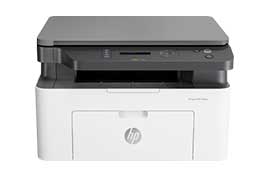
HP Laser MFP 136nw driver
The HP Laser MFP 136nw is a popular printer that is widely used in homes and offices. This printer is known for its fast printing speed and high-quality output. However, in order to get the most out of this printer, it is important to have the correct driver installed. In this article, we will