HP Laser 108w driver

If you own an HP Laser 108w printer, then it's essential to have the right driver installed. A printer driver is a software that allows your computer to communicate with the printer, enabling you to print documents and photos. In this article, we will explain how to install the HP Laser 108w driver on your computer and the benefits of doing so.
Installing the HP Laser 108w Driver
The first step in installing the HP Laser 108w driver is to download it from the HP website. Go to the HP support website and search for the HP Laser 108w printer. Click on the Downloads tab, select your operating system, and download the driver.
Once the driver is downloaded, follow the installation instructions. If you are using Windows, double-click on the downloaded file and follow the on-screen instructions. If you are using a Mac, double-click on the downloaded file, and the installer will guide you through the installation process.
Download driver for HP Laser 108w
Driver for Windows
| Supported OS: Windows 11, Windows 10 32-bit, Windows 10 64-bit, Windows 8.1 32-bit, Windows 8.1 64-bit, Windows 8 32-bit, Windows 8 64-bit, Windows 7 32-bit, Windows 7 64-bit | |
| Type | Download |
| HP Laser 100 Printer series Full Solution Software and Drivers | |
| HP Print and Scan Doctor for Windows | |
Driver for Mac
| Supported OS: Mac OS Big Sur 11.x, Mac OS Monterey 12.x, Mac OS Catalina 10.15.x, Mac OS Mojave 10.14.x, Mac OS High Sierra 10.13.x, Mac OS Sierra 10.12.x, Mac OS X El Capitan 10.11.x, Mac OS X Yosemite 10.10.x, Mac OS X Mavericks 10.9.x, Mac OS X Mountain Lion 10.8.x, Mac OS X Lion 10.7.x, Mac OS X Snow Leopard 10.6.x. | |
| Type | Download |
| HP Easy Start | |
Compatible devices: HP Laser MFP 135a
Troubleshooting Common Issues
If you encounter any issues during the installation process, don't worry. Here are some common issues and how to troubleshoot them:
-
Unable to detect the printer: Check the USB or network connection and make sure the printer is turned on.
-
Unable to install the driver: Make sure you have downloaded the correct driver for your operating system. Try uninstalling any previous versions of the driver and then reinstalling the new driver.
-
Printer not printing: Check the printer's status and make sure it's not offline. Make sure the paper tray is loaded correctly, and the printer is not out of paper.

HP Neverstop Laser MFP 1200a driver
The HP Neverstop Laser MFP 1200a driver is an essential software program for the HP Neverstop Laser MFP 1200a printer. It acts as a bridge between the printer and the computer, allowing the two devices to communicate and work together seamlessly. This article provides a comprehensive guide on
HP Laser MFP 138pn driver
The HP Laser MFP 138pn is a multi-functional printer designed for small and medium-sized businesses. This printer provides high-quality printing, scanning, copying, and faxing capabilities, making it a great all-in-one solution. To get the most out of your HP Laser MFP 138pn printer, it is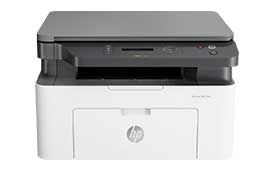
HP Laser MFP 135a driver
The HP Laser MFP 135a is a multifunctional printer that is designed to provide high-quality prints, scans, and copies. The printer is a perfect fit for small businesses and home users who require an efficient and reliable device for their printing needs. However, to ensure the smooth functioning of
HP Laser MFP 133pn driver
Are you in the market for a new printer driver? If you are, then you've come to the right place. In this article, we will provide you with comprehensive information about the HP Laser MFP 133pn driver. Our aim is to give you all the details you need to make an informed decision about this printer

