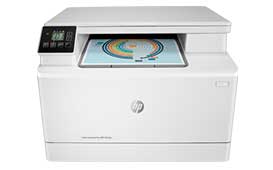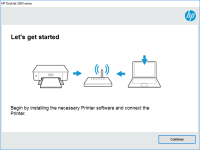HP LaserJet MFP M234dwe driver

The HP LaserJet MFP M234dwe is a multifunctional printer that offers print, scan, copy, and fax capabilities. This printer is designed for small offices and home offices, offering fast printing speeds, high-quality output, and a range of connectivity options. To ensure that your printer is functioning at its best, you need to have the latest HP LaserJet MFP M234dwe driver installed on your computer.
HP LaserJet MFP M234dwe Driver Features and Benefits
The HP LaserJet MFP M234dwe driver is a software that connects your computer to your printer, allowing you to send print jobs to your printer. The driver comes with a range of features and benefits, including:
- Improved printing quality: The latest HP LaserJet MFP M234dwe driver comes with updated printer firmware and software that improves print quality and enhances the printer's performance.
- Faster printing speeds: With the latest HP LaserJet MFP M234dwe driver, you can experience faster printing speeds, allowing you to print more documents in less time.
- Enhanced security: The HP LaserJet MFP M234dwe driver includes security features that help protect your printer from unauthorized access and attacks.
- Simplified user interface: The driver comes with a user-friendly interface that makes it easy to use and navigate.
Download driver for HP LaserJet MFP M234dwe
Driver for Windows
| Supported OS: Windows 11, Windows 10 32-bit, Windows 10 64-bit, Windows 8.1 32-bit, Windows 8.1 64-bit, Windows 8 32-bit, Windows 8 64-bit, Windows 7 32-bit, Windows 7 64-bit | |
| Type | Download |
| HP Easy Start Printer Setup Software (Internet connection required for driver installation) | |
| HP LaserJet MFP M232-M237 Printer series Firmware Update Utility | |
Driver for Mac
| Supported OS: Mac OS Big Sur 11.x, Mac OS Monterey 12.x, Mac OS Catalina 10.15.x, Mac OS Mojave 10.14.x, Mac OS High Sierra 10.13.x, Mac OS Sierra 10.12.x, Mac OS X El Capitan 10.11.x, Mac OS X Yosemite 10.10.x, Mac OS X Mavericks 10.9.x, Mac OS X Mountain Lion 10.8.x, Mac OS X Lion 10.7.x, Mac OS X Snow Leopard 10.6.x. | |
| Type | Download |
| HP Easy Start | |
Compatible devices: HP LaserJet MFP M234sdw
How to Install HP LaserJet MFP M234dwe Driver
Installing the HP LaserJet MFP M234dwe driver is a simple process that can be done in a few steps. Here's how to do it:
- Turn on your printer and make sure it is connected to your computer.
- Visit the official HP website and go to the "Drivers and Software" section.
- Enter your printer's model number and select your operating system.
- Download the latest HP LaserJet MFP M234dwe driver.
- Run the downloaded file and follow the on-screen instructions to complete the installation process.

HP LaserJet M209dwe driver
If you own an HP LaserJet M209dwe printer, you'll need to install the appropriate driver software to get it working with your computer. In this article, we'll cover everything you need to know about HP LaserJet M209dwe drivers, including how to download, install, and troubleshoot them. What is a
HP LaserJet Enterprise MFP M636fh driver
The HP LaserJet Enterprise MFP M636fh is a high-performance multifunction printer that offers exceptional printing, scanning, and copying capabilities. It is designed for use in medium to large-sized offices that require high volumes of printing. It comes with advanced security features that ensure
HP LaserJet Pro MFP M148fdw driver
The HP LaserJet Pro MFP M148fdw is a versatile all-in-one printer that can print, scan, copy, and fax. It is designed to handle high-volume printing and has a print speed of up to 30 pages per minute. This printer is also equipped with automatic duplex printing, which means it can print on both
HP LaserJet Enterprise Flow MFP M528c
The HP LaserJet Enterprise Flow MFP M528c is an all-in-one printer that is commonly used in offices and businesses. In order for the printer to work properly, it is essential to have the correct drivers installed on your computer. In this article, we will guide you through the process of