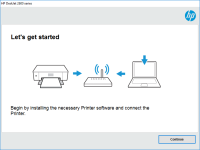HP LaserJet Enterprise MFP M634dn driver

Are you looking for the perfect printer driver for your HP LaserJet Enterprise MFP M634dn? You've come to the right place. In this article, we'll provide you with a complete guide on everything you need to know about the HP LaserJet Enterprise MFP M634dn driver.
What is the HP LaserJet Enterprise MFP M634dn driver?
The HP LaserJet Enterprise MFP M634dn driver is a software program that enables your computer to communicate with your printer. It acts as a translator between the two, allowing you to print documents, scan images, and perform other functions with ease.
Why is the HP LaserJet Enterprise MFP M634dn driver important?
Without the HP LaserJet Enterprise MFP M634dn driver, your computer cannot communicate with your printer. This means you cannot print, scan or copy documents, and your printer becomes useless. Therefore, it is essential to install the correct driver to ensure your printer functions correctly.
Download driver for HP LaserJet Enterprise MFP M634dn
Driver for Windows
| Supported OS: Windows 11, Windows 10 32-bit, Windows 10 64-bit, Windows 8.1 32-bit, Windows 8.1 64-bit, Windows 8 32-bit, Windows 8 64-bit, Windows 7 32-bit, Windows 7 64-bit | |
| Type | Download |
| HP LaserJet Enterprise MFP M634/M635/M636 series Full Software Solution | |
| HP Easy Start Printer Setup Software (Internet connection required for driver installation) | |
| HP Print and Scan Doctor for Windows | |
Driver for Mac
| Supported OS: Mac OS Big Sur 11.x, Mac OS Monterey 12.x, Mac OS Catalina 10.15.x, Mac OS Mojave 10.14.x, Mac OS High Sierra 10.13.x, Mac OS Sierra 10.12.x, Mac OS X El Capitan 10.11.x, Mac OS X Yosemite 10.10.x, Mac OS X Mavericks 10.9.x, Mac OS X Mountain Lion 10.8.x, Mac OS X Lion 10.7.x, Mac OS X Snow Leopard 10.6.x. | |
| Type | Download |
| HP Easy Start | |
Compatible devices: HP LaserJet Enterprise MFP M635fht
Install the HP LaserJet Enterprise MFP M634dn driver
After you've downloaded the HP LaserJet Enterprise MFP M634dn driver, it's time to install it. Follow these steps:
- Double-click on the downloaded file
- Follow the on-screen instructions to install the driver
- Restart your computer after the installation is complete

HP Color LaserJet Enterprise MFP M480f
The HP Color LaserJet Enterprise MFP M480f is a high-quality laser printer that can produce excellent printouts. However, to ensure the printer's optimal performance, it's essential to install the correct drivers. In this article, we will guide you through the process of installing, updating, and
HP LaserJet Enterprise MFP M635fht
When it comes to business printing needs, HP LaserJet Enterprise MFP M635fht is one of the best options in the market. It offers fast printing, high-quality output, and a range of features that make it an ideal choice for businesses of all sizes. But in order to make the most of this printer, you
HP Color LaserJet Enterprise Flow MFP
The HP Color LaserJet Enterprise Flow MFP M578z is a top-of-the-line printer that can handle large volume print jobs. To start using the printer, you need to install the printer driver. The printer driver is a software that allows your computer to communicate with the printer, and it ensures that
HP Color LaserJet Enterprise M856dn
The HP Color LaserJet Enterprise M856dn is a top-of-the-line printer that offers high-quality printing with impressive speed and efficiency. However, to fully utilize the capabilities of the printer, you need a reliable and up-to-date printer driver. This guide provides all the information you need