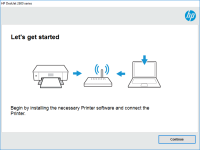HP LaserJet Ultra MFP M134fn driver

If you own an HP LaserJet Ultra MFP M134fn printer, you know how crucial it is to have the correct drivers installed on your computer. A driver is software that allows your computer to communicate with your printer, enabling it to function correctly. In this article, we'll discuss everything you need to know about HP LaserJet Ultra MFP M134fn drivers, including installation, download, and troubleshooting.
What is an HP LaserJet Ultra MFP M134fn Driver?
An HP LaserJet Ultra MFP M134fn driver is software that allows your computer to communicate with your printer. Without the correct driver installed, your computer will not recognize your printer, making it impossible to print or scan documents.
Why Do You Need an HP LaserJet Ultra MFP M134fn Driver?
As previously mentioned, a driver is crucial for the proper functioning of your printer. Without the correct driver installed, your computer will not be able to communicate with your printer, making it impossible to print or scan documents. Additionally, an outdated or incorrect driver may result in poor print quality or other issues.
Download driver for HP LaserJet Ultra MFP M134fn
Driver for Windows
| Supported OS: Windows 11, Windows 10 32-bit, Windows 10 64-bit, Windows 8.1 32-bit, Windows 8.1 64-bit, Windows 8 32-bit, Windows 8 64-bit, Windows 7 32-bit, Windows 7 64-bit | |
| Type | Download |
| HP LaserJet Pro MFP M130fn/M132fn/M132fp and Ultra MFP M134fn Full Feature Software and Drivers | |
| HP Easy Start Printer Setup Software (Internet connection required for driver installation) | |
| HP Print and Scan Doctor for Windows | |
Driver for Mac
| Supported OS: Mac OS Big Sur 11.x, Mac OS Monterey 12.x, Mac OS Catalina 10.15.x, Mac OS Mojave 10.14.x, Mac OS High Sierra 10.13.x, Mac OS Sierra 10.12.x, Mac OS X El Capitan 10.11.x, Mac OS X Yosemite 10.10.x, Mac OS X Mavericks 10.9.x, Mac OS X Mountain Lion 10.8.x, Mac OS X Lion 10.7.x, Mac OS X Snow Leopard 10.6.x. | |
| Type | Download |
| HP Easy Start | |
Compatible devices: HP DeskJet Ink Advantage 2676
How to Install an HP LaserJet Ultra MFP M134fn Driver
Once you have downloaded the driver, you will need to install it on your computer. Follow these steps:
- Double-click the downloaded file to start the installation process.
- Follow the on-screen instructions to complete the installation.
- Restart your computer to ensure the driver is properly installed.
Troubleshooting HP LaserJet Ultra MFP M134fn Driver Issues
If you are experiencing issues with your HP LaserJet Ultra MFP M134fn driver, try the following troubleshooting steps:
- Restart your printer and computer.
- Ensure your printer is properly connected to your computer.
- Update your printer driver to the latest version.
- Uninstall and reinstall the printer driver.
- Check for any hardware issues with your printer.

HP LaserJet Pro MFP M227fdn driver
If you own an HP LaserJet Pro MFP M227fdn printer, you'll need to install the right drivers to ensure it operates correctly. A driver is a software component that helps your printer communicate with your computer. Without the right driver, your printer may not function correctly, and you may not
HP LaserJet Ultra M106w driver
The HP LaserJet Ultra M106w is a monochrome laser printer designed for small businesses and home offices. It is known for its high-quality prints, fast printing speeds, and low cost per page. The HP LaserJet Ultra M106w driver is the software that enables the printer to communicate with your
HP LaserJet Ultra MFP M134a driver
The HP LaserJet Ultra MFP M134a is an excellent all-in-one printer that can handle multiple printing tasks with ease. However, like any other printer, it requires a driver to communicate with your computer. A printer driver is software that allows your computer to communicate with your printer and
HP LaserJet Ultra MFP M230fdw driver
The HP LaserJet Ultra MFP M230fdw is a versatile and cost-effective printer that can print up to 30 pages per minute and produce sharp and high-quality prints. To use this printer efficiently, you need to install the latest driver software on your computer. The driver acts as a bridge between your