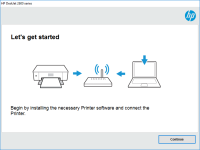HP LaserJet M2727nf driver

If you're looking for a reliable and high-performance printer, then the HP LaserJet M2727nf is definitely a great option. However, to get the most out of this printer, you need to have the right driver installed on your computer. In this article, we'll cover everything you need to know about the HP LaserJet M2727nf driver, from what it is, how to download and install it, and some common issues you might encounter. So, let's dive in!
Introduction to HP LaserJet M2727nf Driver
Before we get into the details, let's first discuss what a driver is and why it's important. A driver is a software program that allows your computer to communicate with your printer. Without a driver, your computer wouldn't be able to send print jobs to your printer or receive information from it.
The HP LaserJet M2727nf driver is specifically designed for this printer model. It provides the necessary instructions for your computer to communicate with the printer, enabling you to print, scan, and copy documents efficiently.
Download driver for HP LaserJet M2727nf
Driver for Windows
| Supported OS: Windows 11, Windows 10 32-bit, Windows 10 64-bit, Windows 8.1 32-bit, Windows 8.1 64-bit, Windows 8 32-bit, Windows 8 64-bit, Windows 7 32-bit, Windows 7 64-bit | |
| Type | Download |
| HP LaserJet M2727 MFP Series Full Solution AM-EMEA1 | |
| HP LaserJet M2727 MFP Series Full Solution EMEA2 | |
| HP LaserJet M2727 MFP Series Full Solution EMEA3 | |
| HP LaserJet M2727 MFP Series Full Solution EMEA4 | |
| HP Print Administrator Resource Kit | |
| HP Print and Scan Doctor for Windows | |
Driver for Mac
| Supported OS: Mac OS Big Sur 11.x, Mac OS Monterey 12.x, Mac OS Catalina 10.15.x, Mac OS Mojave 10.14.x, Mac OS High Sierra 10.13.x, Mac OS Sierra 10.12.x, Mac OS X El Capitan 10.11.x, Mac OS X Yosemite 10.10.x, Mac OS X Mavericks 10.9.x, Mac OS X Mountain Lion 10.8.x, Mac OS X Lion 10.7.x, Mac OS X Snow Leopard 10.6.x. | |
| Type | Download |
| HP Easy Start | |
Compatible devices: HP LaserJet 4L
Installing the Driver
Installing the HP LaserJet M2727nf driver is a straightforward process. Here's how to do it:
Downloading the Driver
- Select your printer model from the list of results.
- Choose your operating system and click "Download."
- Wait for the download to complete.
Installing the Driver
- Double-click the downloaded file to begin the installation process.
- Follow the on-screen instructions to complete the installation.
- Restart your computer.
That's it! You should now be able to use your HP LaserJet M2727nf printer.
Troubleshooting Tips
If you're still having issues with your HP LaserJet M2727nf printer, here are some troubleshooting tips to try:
- Make sure your printer is compatible
- Update your printer driver to the latest version.
- Check for any error messages on your printer or computer.
- Make sure your printer is not low on ink or toner.
- Clean your printer heads and rollers.
Conclusion
The HP LaserJet M2727nf driver is an essential software program that allows your computer to communicate with your printer. Installing the driver is a simple process, and it enables you to use all the features of the printer efficiently. If you encounter any issues, refer to the common issues and troubleshooting tips outlined in this article. With the right driver and a little bit of troubleshooting, you can get your HP LaserJet M2727nf printer up and running smoothly.

HP LaserJet Pro M1536 MFP driver
Are you having trouble finding the right driver for your HP LaserJet Pro M1536 MFP printer? Look no further. In this article, we'll cover everything you need to know about the HP LaserJet Pro M1536 driver, from what it is and why it's important, to where to find and install it. What is a printer
HP LaserJet Pro MFP M426 driver
If you own an HP LaserJet Pro MFP M426 printer, you need to ensure that you have the correct driver installed to get the most out of your printer. This guide will provide you with all the information you need to know about the HP LaserJet Pro MFP M426 driver, including how to download and install
HP LaserJet 6l driver
Are you in search of a printer driver for your HP LaserJet 6l? Then, you have come to the right place. In this article, we will provide you with a comprehensive guide on the HP LaserJet 6l driver. We will cover all the necessary information you need to know about the printer driver, including its
HP OfficeJet Pro 8732M driver
If you're looking for a reliable printer for your office, the HP OfficeJet Pro 8732M is a great option. This printer offers a wide range of features, including print, scan, copy, and fax capabilities. However, to get the most out of your printer, you'll need to install the right driver. In this