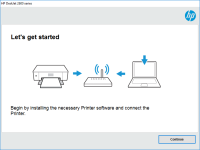HP LaserJet 3055 driver

The HP LaserJet 3055 is a popular printer that's commonly used in offices and homes. It's a versatile printer that can handle printing, scanning, copying, and faxing tasks, making it a great all-in-one solution for your printing needs. However, to ensure that your printer is functioning correctly, you need to have the right driver installed on your computer. In the following sections, we'll explain why the HP LaserJet 3055 driver is so important and provide you with a step-by-step guide on how to install and update it.
Why is the HP LaserJet 3055 Driver Important?
The driver is a crucial piece of software that allows your computer to communicate with your printer. Without the right driver installed, your computer won't be able to send print jobs to your printer, and your printer won't be able to respond. The HP LaserJet 3055 driver is essential because it contains the instructions that your computer needs to send print jobs to your printer correctly. It's also responsible for translating the data that your computer sends into a language that your printer can understand.
Download driver for HP LaserJet 3055
Driver for Windows
| Supported OS: Windows 11, Windows 10 32-bit, Windows 10 64-bit, Windows 8.1 32-bit, Windows 8.1 64-bit, Windows 8 32-bit, Windows 8 64-bit, Windows 7 32-bit, Windows 7 64-bit | |
| Type | Download |
| HP Universal Print Driver for Windows PCL6 (64-bit) | |
| HP Universal Print Driver for Windows PostScript (64-bit) | |
| HP Universal Print Driver for Windows PCL6 (32-bit) | |
| HP Universal Print Driver for Windows PostScript (32-bit) | |
| HP Print and Scan Doctor for Windows | |
Driver for Mac
| Supported OS: Mac OS Big Sur 11.x, Mac OS Monterey 12.x, Mac OS Catalina 10.15.x, Mac OS Mojave 10.14.x, Mac OS High Sierra 10.13.x, Mac OS Sierra 10.12.x, Mac OS X El Capitan 10.11.x, Mac OS X Yosemite 10.10.x, Mac OS X Mavericks 10.9.x, Mac OS X Mountain Lion 10.8.x, Mac OS X Lion 10.7.x, Mac OS X Snow Leopard 10.6.x. | |
| Type | Download |
| HP Easy Start | |
Compatible devices: HP LaserJet 3200
How to Install the HP LaserJet 3055 Driver on Windows
Installing the HP LaserJet 3055 driver on Windows is a straightforward process. Here are the steps you need to follow:
- Choose the version of Windows that you're using from the drop-down menu.
- Click on the "Download" button to start the download process.
- Once the download is complete, locate the file on your computer and double-click on it to start the installation process.
- Follow the on-screen instructions to complete the installation.
How to Install the HP LaserJet 3055 Driver on Mac
Installing the HP LaserJet 3055 driver on a Mac is also relatively straightforward. Here are the steps you need to follow:
- Choose the version of Mac OS that you're using from the drop-down menu.
- Click on the "Download" button to start the download process.
- Once the download is complete, locate the file on your computer and double-click on it to start the installation process.
- Follow the on-screen instructions to complete the installation.
Conclusion
Installing and updating the HP LaserJet 3055 driver is an essential task that you need to perform regularly to ensure that your printer is functioning correctly. We hope that this article has provided you with a comprehensive guide on how to install and update the driver, as well as some troubleshooting tips and frequently asked questions. If you're still having issues with your HP LaserJet 3055 driver, don't hesitate to contact HP support for further assistance.

HP Deskjet F2493 driver
If you own an HP Deskjet F2493 printer, you know how important it is to keep the device updated with the latest driver software. In this article, we'll cover everything you need to know about the HP Deskjet F2493 driver, from what it is and why it's important, to how to download and install it on
HP LaserJet Pro MFP M132a driver
The HP LaserJet Pro MFP M132a is a versatile printer that can handle a variety of tasks. It can print, scan, and copy documents with ease, making it a popular choice for home offices and small businesses. However, to get the most out of your printer, you'll need to install the correct driver. What
HP Officejet Pro X576dw MFP driver
If you're looking for a reliable all-in-one printer for your office or home use, then the HP Officejet Pro X576dw MFP can be a great choice. It comes with many advanced features and functions, but to use it efficiently, you need to install the correct drivers on your computer. In this article, we
HP LaserJet Pro M102w driver
Are you in the market for a reliable and high-quality printer that can keep up with your printing demands? If so, then the HP LaserJet Pro M102w might be the perfect choice for you. This compact and efficient printer can handle a wide range of printing tasks, from basic documents to high-quality