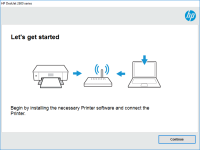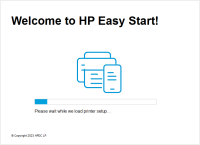HP Photosmart b109a driver

Are you having trouble finding, installing, or updating the HP Photosmart B109a printer driver? Look no further as we have compiled a comprehensive guide to help you through the process.
What is the HP Photosmart B109a Driver?
A printer driver is software that allows your computer to communicate with the printer. The HP Photosmart B109a driver is a software package that enables the printer to function correctly with your computer. It contains all the necessary files, settings, and instructions required to communicate between the printer and the computer.
Download driver for HP Photosmart b109a
Driver for Windows
| Supported OS: Windows 11, Windows 10 32-bit, Windows 10 64-bit, Windows 8.1 32-bit, Windows 8.1 64-bit, Windows 8 32-bit, Windows 8 64-bit, Windows 7 32-bit, Windows 7 64-bit | |
| Type | Download |
| HP Print and Scan Doctor for Windows | |
Driver for Mac
| Supported OS: Mac OS Big Sur 11.x, Mac OS Monterey 12.x, Mac OS Catalina 10.15.x, Mac OS Mojave 10.14.x, Mac OS High Sierra 10.13.x, Mac OS Sierra 10.12.x, Mac OS X El Capitan 10.11.x, Mac OS X Yosemite 10.10.x, Mac OS X Mavericks 10.9.x, Mac OS X Mountain Lion 10.8.x, Mac OS X Lion 10.7.x, Mac OS X Snow Leopard 10.6.x. | |
| Type | Download |
| HP Easy Start | |
Compatible devices: HP Photosmart C4183
How to Install HP Photosmart B109a Driver
Installing the HP Photosmart B109a driver is a straightforward process. Follow these steps to install the driver:
- Enter your printer's model number and select your operating system.
- Download the driver package and save it to your computer.
- Double-click on the downloaded file and follow the instructions to install the driver.
- Once installed, restart your computer and connect the printer to your computer using a USB cable.
Troubleshooting HP Photosmart B109a Driver Issues
Sometimes, even after installing the driver, you may face issues while using the printer. Here are some common problems and their solutions:
- Printer not printing - Check if the printer is turned on and properly connected to your computer. Ensure that the printer is set as the default printer.
- Printer not recognized - If your printer is not recognized, try reinstalling the driver. Make sure that the printer is properly connected to your computer.
- Paper jam - If your printer has a paper jam, turn off the printer, remove the paper, and then turn the printer back on. Check if the paper size is correct.
- Poor print quality - If your printer is producing poor print quality, check if the ink cartridges are empty or need to be replaced. Ensure that the paper type and size are correct.

HP Photosmart b010 driver
If you own an HP Photosmart b010 printer, then you must be looking for a reliable and compatible driver to install it on your computer. A printer driver is a software that allows your printer to communicate with your computer and enables it to print documents. In this article, we will guide you on
HP Photosmart C6380 driver
If you own an HP Photosmart C6380 printer, you need the right driver to get it to work correctly. The HP Photosmart C6380 driver is a software program that allows your computer to communicate with your printer. This article will discuss everything you need to know about the HP Photosmart C6380
HP Photosmart C4183 driver
If you are the owner of an HP Photosmart C4183 printer, you may have experienced difficulties with its driver. A driver is software that allows your computer to communicate with your printer, and without it, your printer won't function properly. In this article, we will guide you on how to
HP Photosmart 3300 driver
If you own an HP Photosmart 3300 printer, you might need to download and install its driver to ensure its proper functioning. In this article, we will guide you through the process of downloading and installing the HP Photosmart 3300 driver, as well as troubleshooting common issues that might occur