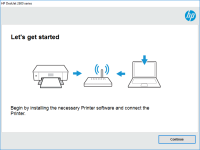HP Photosmart C4200 driver

The HP Photosmart C4200 is a multifunctional printer that can print, scan, and copy documents. To use the printer with your computer, you need to install the right driver. This article aims to guide you on how to find and download the correct HP Photosmart C4200 driver for your device.
What is an HP Photosmart C4200 Driver?
A driver is a software component that enables communication between the printer and the computer. The HP Photosmart C4200 driver translates the commands sent by the computer into a language that the printer can understand. Without the driver, the computer cannot communicate with the printer, and the printer will not function correctly.
Download driver for HP Photosmart C4200
Driver for Windows
| Supported OS: Windows 11, Windows 10 32-bit, Windows 10 64-bit, Windows 8.1 32-bit, Windows 8.1 64-bit, Windows 8 32-bit, Windows 8 64-bit, Windows 7 32-bit, Windows 7 64-bit | |
| Type | Download |
| HP Print and Scan Doctor for Windows | |
Driver for Mac
| Supported OS: Mac OS Big Sur 11.x, Mac OS Monterey 12.x, Mac OS Catalina 10.15.x, Mac OS Mojave 10.14.x, Mac OS High Sierra 10.13.x, Mac OS Sierra 10.12.x, Mac OS X El Capitan 10.11.x, Mac OS X Yosemite 10.10.x, Mac OS X Mavericks 10.9.x, Mac OS X Mountain Lion 10.8.x, Mac OS X Lion 10.7.x, Mac OS X Snow Leopard 10.6.x. | |
| Type | Download |
| HP Easy Start | |
Compatible devices: HP Photosmart C4273
How to Download and Install an HP Photosmart C4200 Driver
To download and install the HP Photosmart C4200 driver, follow these steps:
- Enter your printer model (HP Photosmart C4200) and click Search.
- Select your operating system and version and click Download.
- Run the downloaded file and follow the on-screen instructions to install the driver.
If you prefer downloading from third-party websites, ensure that you choose a reputable website and verify that the driver is compatible with your printer and operating system.
Conclusion
In conclusion, the HP Photosmart C4200 driver is an essential component that enables communication between the printer and the computer. Installing the correct driver ensures that the printer operates optimally and reduces the risk of errors and malfunctions. You can find the HP Photosmart C4200 driver on the HP website or reputable third-party websites. Ensure that you choose the correct driver that is compatible with your operating system and printer model.

HP Photosmart C4100 driver
If you own an HP Photosmart C4100 printer, you need to ensure that the printer drivers are installed and updated to ensure the smooth functioning of your device. A printer driver is software that allows your printer and computer to communicate and work together effectively. In this article, we
HP Photosmart C6283 driver
If you are a proud owner of an HP Photosmart C6283 printer, then you would know the importance of having the correct driver installed on your computer. In this article, we will discuss everything you need to know about the HP Photosmart C6283 driver, including its features, benefits, installation
HP Photosmart B010b driver
Are you looking for the right driver for your HP Photosmart B010b printer? Do you want to know the benefits and features of the HP Photosmart B010b driver? Look no further! In this article, we'll discuss everything you need to know about the HP Photosmart B010b driver, including its features,
HP Photosmart C5383 driver
The HP Photosmart C5383 is an all-in-one printer that requires a driver to communicate with the computer. The driver is a software program that allows the printer and the computer to communicate with each other. It is essential for the printer to function properly, and without it, the printer may