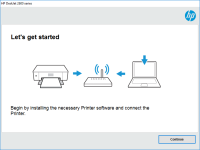HP Photosmart Plus B210a driver

Are you looking for a high-quality printer that can handle all of your printing needs with ease? Look no further than the HP Photosmart Plus B210a! This versatile printer is capable of producing stunning, high-quality prints with ease. But in order to get the most out of your printer, you need to have the right driver installed. In this article, we'll explore everything you need to know about the HP Photosmart Plus B210a driver, from what it is to how to install it, and much more.
What is a printer driver?
Before we dive into the specifics of the HP Photosmart Plus B210a driver, let's take a moment to define what a printer driver actually is. In short, a printer driver is a software program that enables your computer to communicate with your printer. Essentially, it acts as a translator between your computer and your printer, allowing them to work together seamlessly.
Why do you need the HP Photosmart Plus B210a driver?
In order to use your HP Photosmart Plus B210a printer to its fullest potential, you need to have the correct driver installed. Without the driver, your computer will not be able to communicate with your printer, which means you won't be able to print anything. Additionally, the driver is responsible for ensuring that your printer is using the correct settings and producing high-quality prints.
Download driver for HP Photosmart Plus B210a
Driver for Windows
| Supported OS: Windows 11, Windows 10 32-bit, Windows 10 64-bit, Windows 8.1 32-bit, Windows 8.1 64-bit, Windows 8 32-bit, Windows 8 64-bit, Windows 7 32-bit, Windows 7 64-bit | |
| Type | Download |
| HP Photosmart Plus e-All-in-One Printer series - B210 Full Feature Software and Driver | |
| HP Print and Scan Doctor for Windows | |
Driver for Mac
| Supported OS: Mac OS Big Sur 11.x, Mac OS Monterey 12.x, Mac OS Catalina 10.15.x, Mac OS Mojave 10.14.x, Mac OS High Sierra 10.13.x, Mac OS Sierra 10.12.x, Mac OS X El Capitan 10.11.x, Mac OS X Yosemite 10.10.x, Mac OS X Mavericks 10.9.x, Mac OS X Mountain Lion 10.8.x, Mac OS X Lion 10.7.x, Mac OS X Snow Leopard 10.6.x. | |
| Type | Download |
| HP Easy Start | |
Compatible devices: HP Photosmart B110b
How to download and install the HP Photosmart Plus B210a driver
Downloading and installing the HP Photosmart Plus B210a driver is a simple process that can be completed in just a few steps. Here's what you need to do:
- Download the driver that corresponds to your operating system.
- Open the downloaded file and follow the on-screen instructions to install the driver.
- Restart your computer once the installation is complete.
The benefits of using the HP Photosmart Plus B210a driver
Using the correct driver for your HP Photosmart Plus B210a printer can provide a range of benefits. These include:
- Improved print quality
- Increased printing speed
- Enhanced functionality, such as the ability to scan and copy documents
- Access to advanced settings and features
By ensuring that you have the correct driver installed, you can make sure that you're getting the most out of your printer.
Conclusion
The HP Photosmart Plus B210a is an excellent printer that can handle all of your printing, scanning, and copying needs. By ensuring that you have the correct driver installed, you can make sure that you're getting the best possible performance from your printer. Whether you're printing photos, documents, or other materials, the HP Photosmart Plus B210a driver is a must-have for any user.

HP Photosmart 8053 driver
Are you looking for a reliable and efficient printer driver for your HP Photosmart 8053 printer? Look no further! In this article, we will guide you through the process of downloading, installing, and troubleshooting the HP Photosmart 8053 driver. Introduction The HP Photosmart 8053 printer is a
HP Photosmart C4283 driver
Are you looking for a printer driver that is easy to install, reliable, and compatible with your HP Photosmart C4283 printer? Look no further! In this article, we will discuss everything you need to know about the HP Photosmart C4283 driver, including its features, benefits, and how to download and
HP Photosmart D5063 driver
If you own an HP Photosmart D5063 printer, you probably know the importance of having the right driver installed. The HP Photosmart D5063 is a high-quality printer that can produce stunning prints, but without the right driver, you won't be able to get the best results. In this article, we'll
HP Photosmart 6510 e-All-in-One driver
Are you struggling to install the HP Photosmart 6510 driver on your computer? If yes, you have come to the right place. In this comprehensive guide, we will walk you through everything you need to know about the HP Photosmart 6510 driver, including how to download, install, and troubleshoot it.