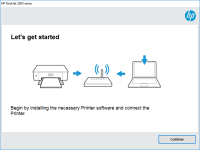HP Smart Tank Wireless 455 driver

If you have an HP Smart Tank Wireless 455 printer and are looking for the right driver, you've come to the right place. In this article, we'll cover everything you need to know about HP Smart Tank Wireless 455 drivers, including what they are, how to download and install them, and some common troubleshooting tips.
What is an HP Smart Tank Wireless 455 driver?
A driver is a piece of software that allows your computer to communicate with your printer. Specifically, an HP Smart Tank Wireless 455 driver is a software package that provides the necessary instructions for your computer to communicate with your HP Smart Tank Wireless 455 printer.
Why do you need an HP Smart Tank Wireless 455 driver?
Without the proper driver, your computer won't be able to recognize your printer and won't be able to send print jobs to it. This means that even if your printer is connected to your computer, you won't be able to use it.
Download driver for HP Smart Tank Wireless 455
Driver for Windows
| Supported OS: Windows 11, Windows 10 32-bit, Windows 10 64-bit, Windows 8.1 32-bit, Windows 8.1 64-bit, Windows 8 32-bit, Windows 8 64-bit, Windows 7 32-bit, Windows 7 64-bit | |
| Type | Download |
| HP Easy Start Printer Setup Software (Internet connection required for driver installation) | |
| HP Print and Scan Doctor for Windows | |
Driver for Mac
| Supported OS: Mac OS Big Sur 11.x, Mac OS Monterey 12.x, Mac OS Catalina 10.15.x, Mac OS Mojave 10.14.x, Mac OS High Sierra 10.13.x, Mac OS Sierra 10.12.x, Mac OS X El Capitan 10.11.x, Mac OS X Yosemite 10.10.x, Mac OS X Mavericks 10.9.x, Mac OS X Mountain Lion 10.8.x, Mac OS X Lion 10.7.x, Mac OS X Snow Leopard 10.6.x. | |
| Type | Download |
| HP Easy Start | |
Compatible devices: HP ENVY 5010
How to download and install an HP Smart Tank Wireless 455 driver?
The easiest way to download and install an HP Smart Tank Wireless 455 driver is to visit the website and search for the driver for your specific printer model. Alternatively, you can use a driver update tool that will automatically find and install the correct driver for your printer.

HP Smart Tank 533 driver
The HP Smart Tank 533 is a versatile printer that offers excellent quality prints at an affordable price. But to make the most out of your printer, you need to have the right driver installed on your computer. In this article, we’ll guide you through everything you need to know about the HP Smart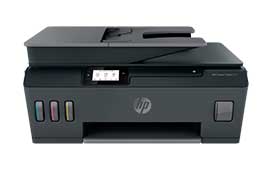
HP Smart Tank 615 driver
Are you looking to download and install the HP Smart Tank 615 driver? You've come to the right place. As one of the best printers on the market, the HP Smart Tank 615 requires the best drivers to function correctly. In this article, we'll provide you with a step-by-step guide to downloading and
HP Smart Tank 790 driver
If you are looking for a reliable and efficient printer, then the HP Smart Tank 790 is an excellent choice. This printer is designed to cater to your needs, whether it is for personal use or in a professional setting. To ensure that your printer works seamlessly, you need to have the right drivers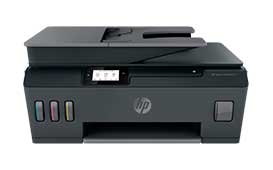
HP Smart Tank Plus 655 driver
If you own an HP Smart Tank Plus 655 printer, you will need to install the appropriate driver to ensure it runs smoothly. In this article, we will walk you through the process of downloading, installing, and troubleshooting common issues with the HP Smart Tank Plus 655 driver. What is HP Smart Tank