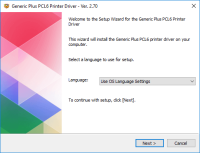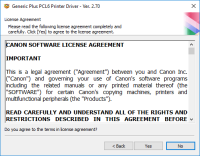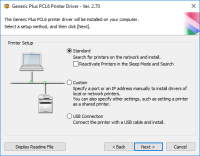Canon Pixma Pro9000 driver

When users acquire the PIXMA Pro9000 printer model, they gain access to the photo inkjet print technology, which delivers exceptional results for both color and monochrome documents. The printer utilizes an internal power supply that operates at 120 volts AC and 60 Hz. It is equipped with Canon's Full-lithography Inkjet Nozzle Engineering (FINE) cartridge, ensuring high-quality and high-speed printing. The printer features an 8-ink palette print system with a variety of colors.
Canon Pixma Pro9000 printer driver Downloads are available for Microsoft Windows 32-bit and 64-bit, as well as Macintosh Operating System.
Download driver for Canon Pixma Pro9000
Driver for Windows
| Supported OS: Windows 11, Windows 10 32-bit, Windows 10 64-bit, Windows 8.1 32-bit, Windows 8.1 64-bit, Windows 8 32-bit, Windows 8 64-bit, Windows 7 32-bit, Windows 7 64-bit | |
| Type | Download |
| printer driver for Windows x32bit | |
| printer driver for Windows x64bit | |
| XPS Printer Driver for Windows x32bit | |
| XPS Printer Driver for Windows x64bit | |
Driver for Mac
| Supported OS: Mac OS Big Sur 11.x, Mac OS Monterey 12.x, Mac OS Catalina 10.15.x, Mac OS Mojave 10.14.x, Mac OS High Sierra 10.13.x, Mac OS Sierra 10.12.x, Mac OS X El Capitan 10.11.x, Mac OS X Yosemite 10.10.x, Mac OS X Mavericks 10.9.x, Mac OS X Mountain Lion 10.8.x, Mac OS X Lion 10.7.x, Mac OS X Snow Leopard 10.6.x. | |
| Type | Download |
| CUPS Printer Driver for Mac OS X 10.7 to 10.9 | |
Compatible devices: Canon PIXMA MG3122
How to Install Canon Pixma Pro9000 Driver?
Installing the Canon Pixma Pro9000 driver is also straightforward. Follow these steps:
- Make sure your printer is turned on and connected to your computer.
- Double-click on the downloaded driver file to start the installation process.
- Follow the on-screen instructions to complete the installation.
Specifications
The ink colors used in this printer include cyan, red, green, photo cyan, magenta, photo magenta, yellow, and photo black. Each color category contains up to 768 nozzles, with a minimum ink droplet size of 2 picoliters (pl). The printer supports borderless printing, a PictBridge camera port, and a standard USB 2.0 hi-speed port. It is compatible with various paper types such as envelopes, fine art paper, heavyweight paper, and photo paper, making it ideal for photo printing.
The printer supports media sizes including photo papers, letter A size, super B, legal, and US #10 envelopes. With an installed RAM of up to 42KB, the printer efficiently handles all the machine elements for optimal performance. The maximum print resolution for both black and white and color documents reaches up to 4800 x 2400 dots per inch (dpi). Compatible operating system versions include Apple Mac OS X 10.2.8 to 10.4.
In addition to Mac OS versions, the printer is compatible with Microsoft Windows 98, Windows Me, Windows 2000, and Windows XP. During full operation, the printer produces a maximum sound emission of approximately 37 dBA. The physical dimensions of the printer are approximately 26 inches in width, 14 inches in depth, and 7.6 inches in height. The net weight of the printer is approximately 30.8 lbs. To download the Canon Pixma Pro9000 driver, please visit the Canon website.

Canon PIXMA MG3122 driver
When utilizing the Canon PIXMA MG3122 printer model, users can enjoy fast and efficient printing for both monochrome and color documents. Color printing operates at a rate of 5.0 images per minute (ipm), while black document printing achieves a speed of 9.2 ipm. Borderless printing with photo paper
Canon PIXMA TS8220 driver
Universal driver for Canon PIXMA G3202 MFP is designed to define the device of your operating system. This collection includes a driver for printing, a driver for scanning and software for setting up and working with the printer. Installation of the driver is automatic and does not require the help
Canon Pixma G3010 driver
Universal driver package for Canon Pixma G3010 MFP, which consists of a driver for printing, a driver for scanning, as well as software for setting up and working with the printer. The driver installation process is very simple and easy, and after installation you will need to reboot your system to
Canon PIXMA G3202 driver
The official driver for Canon PIXMA G3202 is designed to determine the device of your operating system. Almost all of our software and drivers are compatible with all operating systems and versions. Installation of the driver is automatic and does not require the help of a specialist, detailed