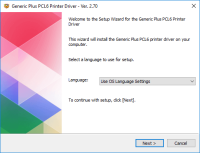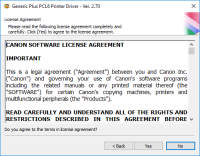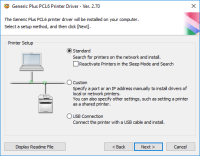Canon PIXMA MG6820 driver
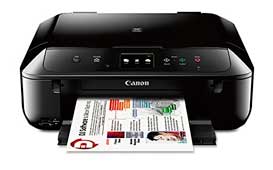
The Canon PIXMA MG6820 printer is a versatile and reliable printer that can handle all your printing needs. However, to get the best performance from your printer, you need to have the right driver installed on your computer. The Canon PIXMA MG6820 driver is a software program that allows your computer to communicate with your printer and control its functions. It acts as an interface between your computer and printer, enabling you to send print jobs to the printer and adjust its settings.
Benefits of Canon PIXMA MG6820 Driver
The Canon PIXMA MG6820 driver offers several benefits that make it a must-have for anyone who owns a Canon PIXMA MG6820 printer. Some of the benefits include:
- Improved Print Quality: The driver optimizes the printer's performance to deliver the best possible print quality. It ensures that the colors are accurate, the text is crisp, and the images are sharp.
- Enhanced Performance: The driver enables you to adjust the printer settings to match your printing needs. You can change the print resolution, paper type, and size to get the best possible results.
- Easy to Use: The driver is easy to install and use. It comes with a user-friendly interface that makes it easy to navigate and adjust the printer settings.
- Compatibility: The driver is compatible with a wide range of operating systems, including Windows and Mac OS. It ensures that your printer works seamlessly with your computer.
- Automatic Updates: The driver receives regular updates from Canon to ensure that it is up to date and compatible with the latest operating systems.
Download driver for Canon PIXMA MG6820
Driver for Windows
| Supported OS: Windows 11, Windows 10 32-bit, Windows 10 64-bit, Windows 8.1 32-bit, Windows 8.1 64-bit, Windows 8 32-bit, Windows 8 64-bit, Windows 7 32-bit, Windows 7 64-bit | |
| Type | Download |
| MP Drivers for Windows | |
| Full Driver and Software Package for Windows XP Vista 7 8 8.1 10 | |
| XPS Printer Driver for Windows Vista 7 8 8.1 10 and 11 | |
Driver for Mac
| Supported OS: Mac OS Big Sur 11.x, Mac OS Monterey 12.x, Mac OS Catalina 10.15.x, Mac OS Mojave 10.14.x, Mac OS High Sierra 10.13.x, Mac OS Sierra 10.12.x, Mac OS X El Capitan 10.11.x, Mac OS X Yosemite 10.10.x, Mac OS X Mavericks 10.9.x, Mac OS X Mountain Lion 10.8.x, Mac OS X Lion 10.7.x, Mac OS X Snow Leopard 10.6.x. | |
| Type | Download |
| Full Driver and Software Package for Mac OS X 10.7 to 10.9 | |
| CUPS Printer Driver for Mac OS X 10.7 to 12 | |
| ICA Driver for Mac OS X 10.7 to 11 | |
Driver for Linux
| Supported OS: Debian os, SUSE Linux os, Linux Mint os, Boss os, Red Hat Enterprise Linux os, cent os, Fedora os, Ubuntu os. | |
| Type | Download |
| IJ Printer Driver Source file for Linux | |
|
IJ Printer Driver rpm Packagearchive for Linux
|
|
|
ScanGear MP Source file for Linux
|
|
Compatible devices: Canon PIXMA MG6821
Installation of Canon PIXMA MG6820 Driver
Installing the Canon PIXMA MG6820 driver is easy and straightforward. Follow these steps to install the driver on your computer:
- Turn on your printer and computer.
- Download the driver from the official Canon website or use the installation CD that came with your printer.
- Double-click the downloaded file to begin the installation process.
- Follow the on-screen instructions to install the driver.
- Connect your printer to your computer using a USB cable or Wi-Fi connection.
- Restart your computer and printer.
Once the driver is installed, you can start using your printer to print, scan, and copy documents.
Troubleshooting Canon PIXMA MG6820 Driver Issues
If you experience any issues with the Canon PIXMA MG6820 driver, try these troubleshooting tips:
- Check the printer connections: Make sure that the printer is properly connected to your computer and that the USB cable or Wi-Fi connection is working.
- Restart your printer and computer: Sometimes, restarting your printer and computer can resolve connectivity issues.
- Update the driver: Make sure that you have the latest version of the driver installed on your computer. You can check for updates on the official Canon website.
- Check for error messages: If you see an error message on your printer or computer, check the Canon website or user manual for troubleshooting tips.
- Contact Canon support: If you are unable to resolve the issue, contact Canon support for further assistance.
Conclusion
In conclusion, the Canon PIXMA MG6820 driver is an essential tool for anyone who owns a Canon PIXMA MG6820 printer. It offers several benefits, including improved print quality, enhanced performance, and easy-to-use interface. The driver is compatible with a wide range of operating systems and is easy to install and use. If you experience any issues with the driver, refer to the troubleshooting tips provided above. By following the tips and using the driver to its full potential, you can ensure that your Canon PIXMA MG6820 printer delivers the best possible results every time.

Canon PIXMA MG5220 driver
The Canon PIXMA MG5220 printer model is a versatile digital printer that utilizes thermal inkjet print technology for both color and monochrome documents. It offers the convenience of printing directly from and saving to memory cards. The printer is compatible with various memory card types,
Canon PIXMA MG4120 driver
When utilizing the Canon PIXMA MG4120 printer model to print monochrome documents, the print speed reaches 9.9 images per minute (ipm). However, for color copies, the speed decreases to 5.7 ipm. Borderless photo prints, on the other hand, have an average print speed of 44 seconds. The print system
Canon PIXMA MG5520 driver
When utilizing the Canon PIXMA MG5520 printer model for printing, users can achieve optimal quality depending on the complexity of the document and the printer mode selected. For monochrome documents, the average print quality resolution does not exceed 600 x 600 dots per inch (dpi). Under ideal
Canon PIXMA MG3520 driver
The Canon PIXMA MG3520 is a high-quality printer that offers excellent performance and features. However, to get the most out of this printer, you need to have the right driver installed on your computer. In this article, we'll take a closer look at the Canon PIXMA MG3520 driver and what you need