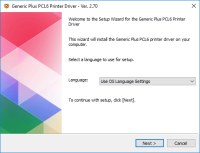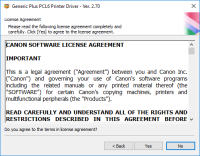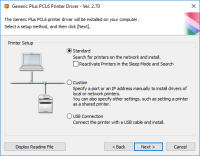Canon PIXMA MG6320 driver

Canon PIXMA MG6320 is a wireless inkjet all-in-one printer that produces high-quality prints, copies, and scans. To use it, you need to install the driver software that acts as a bridge between your printer and computer. The driver software communicates with your computer's operating system, enabling you to print, scan, and copy documents.
Benefits of Installing the Canon PIXMA MG6320 Driver
Installing the Canon PIXMA MG6320 driver has several benefits, including:
- Improved print quality: The driver software optimizes the printer's output, resulting in better print quality.
- Increased efficiency: With the driver software installed, you can print, scan, and copy documents faster and more efficiently.
- Access to advanced features: The driver software unlocks advanced features such as borderless printing, duplex printing, and custom paper sizes.
Download driver for Canon PIXMA MG6320
Driver for Windows
| Supported OS: Windows 11, Windows 10 32-bit, Windows 10 64-bit, Windows 8.1 32-bit, Windows 8.1 64-bit, Windows 8 32-bit, Windows 8 64-bit, Windows 7 32-bit, Windows 7 64-bit | |
| Type | Download |
| MP Driver for Windows | |
| Mini Master Setup for Windows XP Vista 7 8 and 8.1 | |
| XPS Printer Driver for Windows Vista 7 8 8.1 and 10 |
|
Driver for Mac
| Supported OS: Mac OS Big Sur 11.x, Mac OS Monterey 12.x, Mac OS Catalina 10.15.x, Mac OS Mojave 10.14.x, Mac OS High Sierra 10.13.x, Mac OS Sierra 10.12.x, Mac OS X El Capitan 10.11.x, Mac OS X Yosemite 10.10.x, Mac OS X Mavericks 10.9.x, Mac OS X Mountain Lion 10.8.x, Mac OS X Lion 10.7.x, Mac OS X Snow Leopard 10.6.x. | |
| Type | Download |
| CUPS Printer Driver for Mac OS X 10.7 to 10.14 | |
| ICA Driver for Mac OS X 10.7 to 10.14 | |
| Scanner Driver for Mac OS X 10.13 | |
Compatible devices: Canon PIXMA MG6420
How to Install Canon PIXMA MG6320 Driver
Follow these steps to install the Canon PIXMA MG6320 driver on your Windows or Mac computer:
- Download the driver software from the Canon website or the installation CD that came with your printer.
- Connect your printer to your computer using a USB cable.
- Run the driver software installer and follow the on-screen instructions.
- Select your printer model and the operating system of your computer.
- Wait for the installation process to complete.
- Restart your computer.
Once the installation is complete, you can start printing, scanning, and copying documents.
Troubleshooting Common Issues with Canon PIXMA MG6320 Driver
Here are some common issues you may encounter when using the Canon PIXMA MG6320 driver and how to troubleshoot them:
Error messages during installation
If you encounter error messages during the installation process, ensure that you have downloaded the correct driver software for your operating system. You can also try restarting your computer and reinstalling the driver software.
Printer not responding
If your printer does not respond, ensure that it is turned on and connected to your computer. You can also try restarting your printer and computer or reinstalling the driver software.
Poor print quality
If you notice poor print quality, try the following troubleshooting tips:
- Clean the print head and nozzles.
- Use high-quality paper and ink cartridges.
- Adjust the print quality settings in the driver software.
Conclusion
Installing the Canon PIXMA MG6320 driver is essential for ensuring that your printer functions correctly and produces high-quality prints, scans, and copies. If you encounter any issues with the driver software, you can refer to the troubleshooting tips provided in this article. With the right driver software, you can enjoy the full capabilities of your Canon PIXMA MG6320 printer.

Canon PIXMA MG6220 driver
Canon PIXMA MG6220 is a high-performance wireless inkjet photo all-in-one printer designed to meet the needs of professional photographers and printing enthusiasts. With its advanced features, superior print quality, and user-friendly interface, this printer has gained immense popularity among its
Canon PIXMA MG6420 driver
The Canon PIXMA MG6420 is an all-in-one inkjet printer that offers a range of features and benefits, including high-quality printing, scanning, and copying. However, to get the best performance from this printer, you need to install the right driver. A driver is a software that communicates with
Canon PIXMA MG5220 driver
The Canon PIXMA MG5220 printer model is a versatile digital printer that utilizes thermal inkjet print technology for both color and monochrome documents. It offers the convenience of printing directly from and saving to memory cards. The printer is compatible with various memory card types,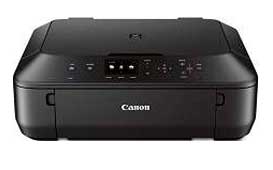
Canon PIXMA MG5522 driver
The Canon PIXMA MG5522 print model boasts several physical features that enhance its functionality as a multifunction printer. Among these features is a 2.5-inch LCD screen and a 5-color ink system. To download the Canon PIXMA MG5522 driver, please visit the Canon website, which offers driver