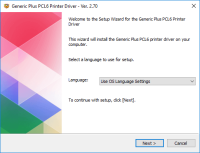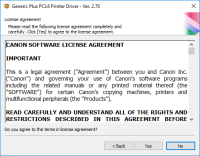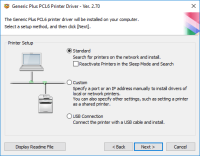Canon PIXMA MG6420 driver

The Canon PIXMA MG6420 is an all-in-one inkjet printer that offers a range of features and benefits, including high-quality printing, scanning, and copying. However, to get the best performance from this printer, you need to install the right driver. A driver is a software that communicates with your computer and printer, allowing them to work together efficiently. In the next section, we will discuss what a printer driver is in more detail.
What is a Printer Driver?
A printer driver is a software program that allows your computer to communicate with your printer. Without a driver, your computer cannot send print jobs to your printer, and your printer cannot respond to those print jobs. In short, a printer driver is essential for the proper functioning of your printer.
Features of the Canon PIXMA MG6420 Driver
The Canon PIXMA MG6420 driver offers a range of features that enable your printer to function at its best. Some of the key features of this driver include:
- Compatibility with multiple operating systems, including Windows and Mac.
- Automatic duplex printing, allowing you to print on both sides of a page.
- Borderless printing, which allows you to print without any margins, making it ideal for printing photos.
- Easy-WebPrint EX, which allows you to clip, edit, and print web content directly from your browser.
- Full HD movie print, which allows you to print high-quality still images from your HD movies.
- My Image Garden, which is a software that allows you to organize and print your photos.
- Quiet mode, which reduces the noise of the printer during operation.
Download driver for Canon PIXMA MG6420
Driver for Windows
| Supported OS: Windows 11, Windows 10 32-bit, Windows 10 64-bit, Windows 8.1 32-bit, Windows 8.1 64-bit, Windows 8 32-bit, Windows 8 64-bit, Windows 7 32-bit, Windows 7 64-bit | |
| Type | Download |
| MP Driver for Windows | |
| Full Driver and Software Package for Windows | |
| XPS Printer Driver for Windows Vista 7 8 8.1 and 10 | |
Driver for Mac
| Supported OS: Mac OS Big Sur 11.x, Mac OS Monterey 12.x, Mac OS Catalina 10.15.x, Mac OS Mojave 10.14.x, Mac OS High Sierra 10.13.x, Mac OS Sierra 10.12.x, Mac OS X El Capitan 10.11.x, Mac OS X Yosemite 10.10.x, Mac OS X Mavericks 10.9.x, Mac OS X Mountain Lion 10.8.x, Mac OS X Lion 10.7.x, Mac OS X Snow Leopard 10.6.x. | |
| Type | Download |
| Full Driver and Software Package for Mac OS X 10.6 to 10.9 | |
| CUPS Printer Driver for Mac OS X 10.7 to 10.14 | |
| ICA Driver for Mac OS X 10.7 to 10.14 | |
Compatible devices: Canon PIXMA MG6620
How to Install the Canon PIXMA MG6420 Driver
Installing the Canon PIXMA MG6420 driver is a straightforward process. Follow these steps to install the driver:
- Visit the Canon website and navigate to the drivers and downloads section.
- Select your operating system and language.
- Download the driver.
- Open the downloaded file and follow the on-screen instructions to install the driver.
Conclusion
The Canon PIXMA MG6420 driver is an essential software program that enables your computer and printer to communicate and work together efficiently. It offers a range of features and benefits, including improved print quality, better compatibility, increased functionality, and improved efficiency. By following the steps outlined in this article, you can easily install the driver and start enjoying these benefits.

Canon PIXMA MG6320 driver
Canon PIXMA MG6320 is a wireless inkjet all-in-one printer that produces high-quality prints, copies, and scans. To use it, you need to install the driver software that acts as a bridge between your printer and computer. The driver software communicates with your computer's operating system,
Canon Pixma Pro9000 driver
When users acquire the PIXMA Pro9000 printer model, they gain access to the photo inkjet print technology, which delivers exceptional results for both color and monochrome documents. The printer utilizes an internal power supply that operates at 120 volts AC and 60 Hz. It is equipped with Canon's
Canon PIXMA MG5520 driver
When utilizing the Canon PIXMA MG5520 printer model for printing, users can achieve optimal quality depending on the complexity of the document and the printer mode selected. For monochrome documents, the average print quality resolution does not exceed 600 x 600 dots per inch (dpi). Under ideal
Canon PIXMA MP210 driver
Canon PIXMA MP210 is an all-in-one inkjet printer that offers high-quality printing, scanning, and copying features. However, to utilize all of its features, you need to install the correct driver software on your computer. In this article, we will guide you on how to install Canon PIXMA MP210