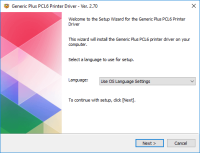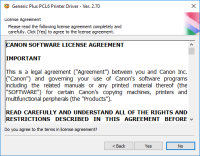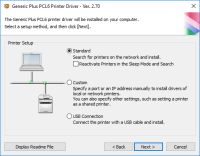Canon PIXMA MG5620 driver

The Canon PIXMA MG5620 driver is an essential component for users who want to make the most of this printer's capabilities. It's responsible for ensuring that the printer functions smoothly and efficiently, and that you can take advantage of all of its features. In the next section, we'll take a closer look at some of the impressive features that make the Canon PIXMA MG5620 an excellent choice for both personal and professional use.
Download driver for Canon PIXMA MG5620
Driver for Windows
| Supported OS: Windows 11, Windows 10 32-bit, Windows 10 64-bit, Windows 8.1 32-bit, Windows 8.1 64-bit, Windows 8 32-bit, Windows 8 64-bit, Windows 7 32-bit, Windows 7 64-bit | |
| Type | Download |
| MP Drivers for Windows | |
| Full Driver and Software Package for Windows XP Vista 7 8 8.1 10 | |
| XPS Printer Driver for Windows Vista 7 8 8.1 10 and 11 | |
Driver for Mac
| Supported OS: Mac OS Big Sur 11.x, Mac OS Monterey 12.x, Mac OS Catalina 10.15.x, Mac OS Mojave 10.14.x, Mac OS High Sierra 10.13.x, Mac OS Sierra 10.12.x, Mac OS X El Capitan 10.11.x, Mac OS X Yosemite 10.10.x, Mac OS X Mavericks 10.9.x, Mac OS X Mountain Lion 10.8.x, Mac OS X Lion 10.7.x, Mac OS X Snow Leopard 10.6.x. | |
| Type | Download |
| Full Driver and Software Package for Mac OS X 10.6 to 10.11 | |
| CUPS Printer Driver for Mac OS X 10.7 to 11 | |
| CUPS Printer Driver for Mac OS X 10.6 | |
Driver for Linux
| Supported OS: Debian os, SUSE Linux os, Linux Mint os, Boss os, Red Hat Enterprise Linux os, cent os, Fedora os, Ubuntu os. | |
| Type | Download |
| IJ Printer Driver Source file for Linux | |
| IJ Printer Driver rpm Packagearchive for Linux | |
|
ScanGear MP Source file for Linux
|
|
Compatible devices: Canon PIXMA MG5720
How to Install Canon PIXMA MG5620 Driver
Installing the Canon PIXMA MG5620 driver is a straightforward process. Follow these simple steps to get started.
Install the Driver Software
- Follow the on-screen instructions to complete the installation process.
- When prompted, connect the Canon PIXMA MG5620 printer to your computer using a USB cable.
- Wait for the driver to be installed on your computer, which may take a few minutes.
- Once the installation process is complete, the printer is ready to use.

Canon PIXMA MP210 driver
Canon PIXMA MP210 is an all-in-one inkjet printer that offers high-quality printing, scanning, and copying features. However, to utilize all of its features, you need to install the correct driver software on your computer. In this article, we will guide you on how to install Canon PIXMA MP210
Canon Pixma Pro9000 driver
When users acquire the PIXMA Pro9000 printer model, they gain access to the photo inkjet print technology, which delivers exceptional results for both color and monochrome documents. The printer utilizes an internal power supply that operates at 120 volts AC and 60 Hz. It is equipped with Canon's
Canon PIXMA MG5520 driver
When utilizing the Canon PIXMA MG5520 printer model for printing, users can achieve optimal quality depending on the complexity of the document and the printer mode selected. For monochrome documents, the average print quality resolution does not exceed 600 x 600 dots per inch (dpi). Under ideal
Canon PIXMA MG5220 driver
The Canon PIXMA MG5220 printer model is a versatile digital printer that utilizes thermal inkjet print technology for both color and monochrome documents. It offers the convenience of printing directly from and saving to memory cards. The printer is compatible with various memory card types,