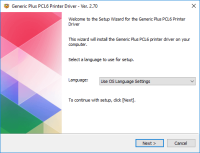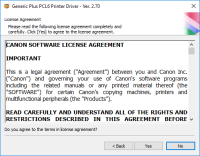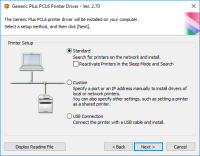Canon PIXMA MP460 driver

The Canon PIXMA MP460 is an all-in-one printer that offers high-quality printing, scanning, and copying capabilities. It has a compact design and comes with an easy-to-use interface that makes it perfect for both home and office use. The printer uses two cartridges, one for black ink and the other for color ink, and it can print up to 22 pages per minute.
Download driver for Canon PIXMA MP460
Driver for Windows
| Supported OS: Windows 11, Windows 10 32-bit, Windows 10 64-bit, Windows 8.1 32-bit, Windows 8.1 64-bit, Windows 8 32-bit, Windows 8 64-bit, Windows 7 32-bit, Windows 7 64-bit | |
| Type | Download |
| MP Driver for Windows XP Vista 7 8 8.1 10 x64bit | |
| MP Driver for Windows XP Vista 7 8 8.1 10 x32bit | |
Driver for Mac
| Supported OS: Mac OS Big Sur 11.x, Mac OS Monterey 12.x, Mac OS Catalina 10.15.x, Mac OS Mojave 10.14.x, Mac OS High Sierra 10.13.x, Mac OS Sierra 10.12.x, Mac OS X El Capitan 10.11.x, Mac OS X Yosemite 10.10.x, Mac OS X Mavericks 10.9.x, Mac OS X Mountain Lion 10.8.x, Mac OS X Lion 10.7.x, Mac OS X Snow Leopard 10.6.x. | |
| Type | Download |
| Scanner Driver for Mac OS X 10.5 to 10.8 | |
| CUPS Printer Driver for Mac OS X 10.5 to 10.8 | |
Compatible devices: Canon PIXMA MP470
How to download and install the Canon PIXMA MP460 driver
Downloading and installing the Canon PIXMA MP460 driver is a straightforward process. Here are the steps:
- Select the correct driver for your operating system and download it to your computer.
- Once the download is complete, double-click the downloaded file to begin the installation process.
- Follow the on-screen instructions to complete the installation process.
- Restart your computer to ensure that the driver is installed correctly.

Canon PIXMA MP480 driver
The Canon PIXMA MP480 is an all-in-one printer that offers high-quality prints. It is an affordable and reliable printer that offers advanced features such as a built-in scanner and copier. However, to use this printer, you need to download and install the Canon PIXMA MP480 driver. Download driver
Canon PIXMA MG2520 driver
The Canon PIXMA MG2520 printer model is a versatile all-in-one printer that offers exceptional printing, copying, and scanning capabilities. When printing black documents in the ESAT mode, the printer can achieve a print speed of up to 8.0 images per minute (ipm). For color printing, the print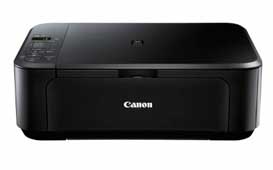
Canon PIXMA MG2120 driver
The Canon PIXMA MG2120 printer is an exceptional device that excels in printing, scanning, and copying documents with the utmost quality. When it comes to black and white printing, the machine achieves a rate of up to 8.4 images per minute (ipm) at the ESAT mode. Similarly, color printing maintains
Canon PIXMA MP470 driver
The Canon PIXMA MP470 is a versatile all-in-one printer that offers high-quality printing, scanning, and copying functions. However, to use the printer, you need to install the correct driver on your computer. In the next section, we will provide an overview of the Canon PIXMA MP470 printer.