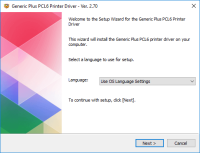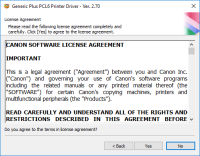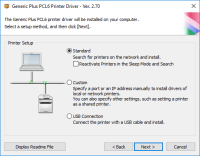Canon PIXMA MG2520 driver

The Canon PIXMA MG2520 printer model is a versatile all-in-one printer that offers exceptional printing, copying, and scanning capabilities. When printing black documents in the ESAT mode, the printer can achieve a print speed of up to 8.0 images per minute (ipm). For color printing, the print speed is 4.0 ipm under ideal conditions and at the same mode. The printer is equipped with a total of 1280 nozzles, with 320 nozzles dedicated to black printing and 960 nozzles for color printing.
Download driver for Canon PIXMA MG2520
Driver for Windows
| Supported OS: Windows 11, Windows 10 32-bit, Windows 10 64-bit, Windows 8.1 32-bit, Windows 8.1 64-bit, Windows 8 32-bit, Windows 8 64-bit, Windows 7 32-bit, Windows 7 64-bit | |
| Type | Download |
| MP Drivers for Windows 11 10 8.1 8 7 Vista XP 32-bit and 64-bit | |
| Full Driver and Software Package for Windows 11 10 8.1 8 7 Vista XP 32-bit and 64-bit | |
| XPS Printer Driver for Windows Vista 7 8 8.1 10 and 11 | |
Driver for Mac
| Supported OS: Mac OS Big Sur 11.x, Mac OS Monterey 12.x, Mac OS Catalina 10.15.x, Mac OS Mojave 10.14.x, Mac OS High Sierra 10.13.x, Mac OS Sierra 10.12.x, Mac OS X El Capitan 10.11.x, Mac OS X Yosemite 10.10.x, Mac OS X Mavericks 10.9.x, Mac OS X Mountain Lion 10.8.x, Mac OS X Lion 10.7.x, Mac OS X Snow Leopard 10.6.x. | |
| Type | Download |
| Full Driver and Software Package for Mac OS X 10.12 | |
| Full Driver and Software Package for Mac OS X 10.6 to 10.11 | |
| CUPS Printer Driver for Mac OS X 10.7 to 12 | |
Compatible devices: Canon PIXMA MG2920
How to Install the Canon PIXMA MG2520 Driver?
Installing the Canon PIXMA MG2520 driver is a straightforward process. Follow these steps to install the driver on your computer:
- Make sure your computer is turned on.
- Connect your Canon PIXMA MG2520 printer to your computer using a USB cable.
- Turn on your printer.
- Go to the Canon website and download the driver for your operating system.
- Double-click on the downloaded file to start the installation process.
- Follow the on-screen instructions to complete the installation process.
- Once the installation is complete, restart your computer.
Specifications
In terms of print technology, the printer utilizes ink droplets sized at 2 and 5 picoliters for black and color printing, respectively. The resolution for black document printing is 600 x 600 dots per inch (dpi), while color printing achieves a print quality resolution of 4800 x 600 dpi. The compatible ink cartridge types for this printer include PG-245 for black ink and CL-246 for color ink. Additionally, the printer is also compatible with XL variations of these cartridges, which provide higher output capacity.
As for paper sizes, the printer supports regular size, letter size, envelope sizes, and various photo paper sizes. The compatible paper types include plain paper, photo paper glossy, US #10 envelopes, and photo paper plus glossy II. The printer boasts several high-quality features such as auto photo fix II, document printing, full HD movie print, red-eye correction, and quiet mode. It also offers special filters, my image garden, and photo printing capabilities.
Noteworthy features of the printer include the hybrid ink system, a 4-color cartridge system, auto power off/on functionality, and creative park premium. The printer also incorporates dual-color gamut processing technology and is rated EPEAT silver for its environmental performance. It features a quiet mode to minimize noise during operation. In terms of physical dimensions, the printer measures 16.8 inches in width, 12.1 inches in depth, and 5.8 inches in height. To download the Canon PIXMA MG2520 inkjet all-in-one printer driver, please visit the Canon website.

Canon PIXMA MG3120 driver
The Canon PIXMA MG3120 is a highly captivating device that offers numerous exciting features, making it a valuable addition to any setup. Some of its notable features include a Wi-Fi LED, a seven-segment LED display, an auto sheet feeder, dual-color gamut processing technology, and a quick start
Canon Pixma Pro9000 driver
When users acquire the PIXMA Pro9000 printer model, they gain access to the photo inkjet print technology, which delivers exceptional results for both color and monochrome documents. The printer utilizes an internal power supply that operates at 120 volts AC and 60 Hz. It is equipped with Canon's
Canon PIXMA MG3122 driver
When utilizing the Canon PIXMA MG3122 printer model, users can enjoy fast and efficient printing for both monochrome and color documents. Color printing operates at a rate of 5.0 images per minute (ipm), while black document printing achieves a speed of 9.2 ipm. Borderless printing with photo paper
Canon PIXMA MG2924 driver
The Canon PIXMA MG2924 printer model boasts an array of exciting features, including a hybrid ink system, a 4-color cartridge system, and Creative Park Premium. It is rated EPEAT silver and offers convenient functionalities such as auto power on, dual-color gamut processing technology, quiet mode,