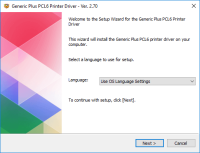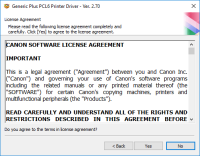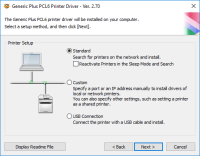Canon PIXMA MP560 driver

Are you looking for a reliable printer that can produce high-quality prints? If so, you may want to consider the Canon PIXMA MP560. This all-in-one printer is designed to produce vibrant and crisp prints that are perfect for both personal and professional use. However, like all printers, the Canon PIXMA MP560 requires a driver to function properly. In this article, we will provide a step-by-step guide on how to install the Canon PIXMA MP560 driver, troubleshooting tips, and answer some frequently asked questions about this printer.
Download driver for Canon PIXMA MP560
Driver for Windows
| Supported OS: Windows 11, Windows 10 32-bit, Windows 10 64-bit, Windows 8.1 32-bit, Windows 8.1 64-bit, Windows 8 32-bit, Windows 8 64-bit, Windows 7 32-bit, Windows 7 64-bit | |
| Type | Download |
| MP Driver for Windows x32bit | |
| MP Driver for Windows x64bit | |
Driver for Mac
| Supported OS: Mac OS Big Sur 11.x, Mac OS Monterey 12.x, Mac OS Catalina 10.15.x, Mac OS Mojave 10.14.x, Mac OS High Sierra 10.13.x, Mac OS Sierra 10.12.x, Mac OS X El Capitan 10.11.x, Mac OS X Yosemite 10.10.x, Mac OS X Mavericks 10.9.x, Mac OS X Mountain Lion 10.8.x, Mac OS X Lion 10.7.x, Mac OS X Snow Leopard 10.6.x. | |
| Type | Download |
| Scanner Driver for Mac OS X 10.5 to 10.11 | |
| Mini Master Setup for Mac OS X 10.6 to 10.8 | |
| CUPS Printer Driver for Mac OS X 10.7 to 10.11 | |
| ICA Driver for Mac OS X 10.7 to 10.11 | |
Compatible devices: Canon PIXMA MP610
How to install the Canon PIXMA MP560 driver?
Once you have downloaded the driver, you can install it on your computer. To do so, follow these steps:
- Double-click on the downloaded driver file.
- Follow the on-screen instructions to install the driver.
- Once the installation is complete, restart your computer.

Canon PIXMA MP210 driver
Canon PIXMA MP210 is an all-in-one inkjet printer that offers high-quality printing, scanning, and copying features. However, to utilize all of its features, you need to install the correct driver software on your computer. In this article, we will guide you on how to install Canon PIXMA MP210
Canon Pixma Pro9000 driver
When users acquire the PIXMA Pro9000 printer model, they gain access to the photo inkjet print technology, which delivers exceptional results for both color and monochrome documents. The printer utilizes an internal power supply that operates at 120 volts AC and 60 Hz. It is equipped with Canon's
Canon PIXMA MP480 driver
The Canon PIXMA MP480 is an all-in-one printer that offers high-quality prints. It is an affordable and reliable printer that offers advanced features such as a built-in scanner and copier. However, to use this printer, you need to download and install the Canon PIXMA MP480 driver. Download driver
Canon PIXMA MP640 driver
A driver is software that allows your computer to communicate with your printer. It acts as a translator, converting your computer's commands into a language that your printer can understand. Without a driver, your computer will not be able to send print jobs to your printer. The Canon PIXMA MP640