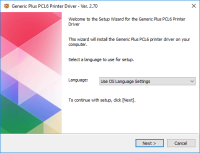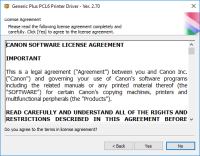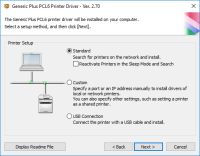Canon PIXMA MX512 driver

Are you looking for a printer driver that is easy to use and compatible with multiple operating systems? Look no further than the Canon PIXMA MX512 driver. In this article, we will take a closer look at the Canon PIXMA MX512 driver, including how to download and install it, common troubleshooting issues, and the benefits of using this driver.
Download driver for Canon PIXMA MX512
Driver for Windows
| Supported OS: Windows 11, Windows 10 32-bit, Windows 10 64-bit, Windows 8.1 32-bit, Windows 8.1 64-bit, Windows 8 32-bit, Windows 8 64-bit, Windows 7 32-bit, Windows 7 64-bit | |
| Type | Download |
| MP Driver for Windows | |
| Mini Master Setup for Windows XP Vista 7 8 and 10 | |
| XPS Printer Driver for Windows Vista 7 8 8.1 and 10 | |
Driver for Mac
| Supported OS: Mac OS Big Sur 11.x, Mac OS Monterey 12.x, Mac OS Catalina 10.15.x, Mac OS Mojave 10.14.x, Mac OS High Sierra 10.13.x, Mac OS Sierra 10.12.x, Mac OS X El Capitan 10.11.x, Mac OS X Yosemite 10.10.x, Mac OS X Mavericks 10.9.x, Mac OS X Mountain Lion 10.8.x, Mac OS X Lion 10.7.x, Mac OS X Snow Leopard 10.6.x. | |
| Type | Download |
| Scanner Driver for Mac OS X 10.5 to 10.13 | |
| Mini Master Setup for Mac OS X 10.6 to 10.8 | |
| CUPS Printer Driver for Mac OS X 10.7 to 10.13 | |
| ICA Driver for Mac OS X 10.7 to 10.13 | |
Compatible devices: Canon PIXMA MX522
How to Download and Install the Canon PIXMA MX512 Driver
Downloading and installing the Canon PIXMA MX512 driver is a simple process that can be done in just a few steps. Here's what you need to do:
- Select your operating system.
- Click on the driver download link and save the file to your computer.
- Double-click on the downloaded file to begin the installation process.
- Follow the on-screen instructions to complete the installation.
It is important to note that the Canon PIXMA MX512 driver is regularly updated to ensure optimal performance and compatibility with new operating systems. Be sure to check for updates periodically to ensure that you have the latest version of the driver installed.
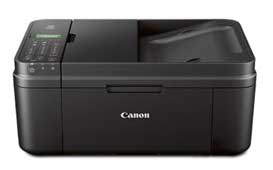
Canon PIXMA MX492 driver
Are you looking for a printer that can do it all? The Canon PIXMA MX492 might be just what you need. But before you rush out to buy one, it's important to know everything there is to know about this printer, including how to download and install its driver. In this ultimate guide, we'll cover
Canon PIXMA MP610 driver
If you own a Canon PIXMA MP610 printer, you might need to download and install its driver to ensure that it works properly. In this article, we will discuss everything you need to know about the Canon PIXMA MP610 driver, including how to download and install it, as well as common troubleshooting
Canon PIXMA MP640 driver
A driver is software that allows your computer to communicate with your printer. It acts as a translator, converting your computer's commands into a language that your printer can understand. Without a driver, your computer will not be able to send print jobs to your printer. The Canon PIXMA MP640
Canon PIXMA MG6220 driver
Canon PIXMA MG6220 is a high-performance wireless inkjet photo all-in-one printer designed to meet the needs of professional photographers and printing enthusiasts. With its advanced features, superior print quality, and user-friendly interface, this printer has gained immense popularity among its