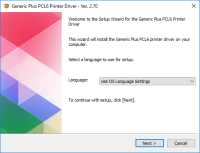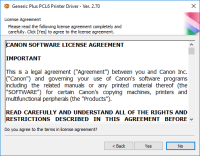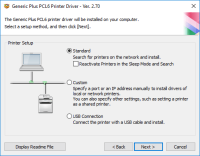Canon Color imageClass MF8170c driver
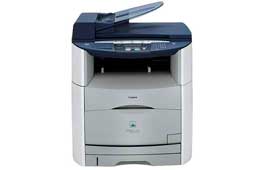
Are you looking for the Canon Color imageClass MF8170c driver? Look no further! In this article, we will provide you with a comprehensive guide on everything you need to know about this printer driver. From what it is, how to download it, to troubleshooting common issues, we have got you covered.
Download driver for Canon Color imageClass MF8170c
Driver for Windows
| Supported OS: Windows 11, Windows 10 32-bit, Windows 10 64-bit, Windows 8.1 32-bit, Windows 8.1 64-bit, Windows 8 32-bit, Windows 8 64-bit, Windows 7 32-bit, Windows 7 64-bit | |
| Type | Download |
| MF Drivers for Windows XP Vista 7 8 8.1 10 and 11 x32bit | |
| MF Drivers for Windows XP Vista 7 8 8.1 10 and 11 x64bit | |
| Patch for Network Scan and USB Scan for Windows 8 8.1 and 10 x64bit | |
Driver for Linux
| Supported OS: Debian os, SUSE Linux os, Linux Mint os, Boss os, Red Hat Enterprise Linux os, cent os, Fedora os, Ubuntu os. | |
| Type | Download |
| UFR II – UFRII LT Printer Driver for Linux | |
Compatible devices: Canon Color ImageClass MF8350Cdn
How to install the driver?
Once you have downloaded the driver, follow these steps to install it on your computer:
- Double-click on the downloaded file
- Click on "Run"
- Follow the on-screen instructions to complete the installation process

Canon imageCLASS MF743Cdw driver
The Canon imageCLASS MF743Cdw driver offers a wide range of essential functions, such as printing, copying, scanning, faxing, and document transmission. Additionally, it features a Canon custom processor with a 5-inch color touch panel and a generous internal memory of 1 GB. It supports both
Canon ImageClass MF8380Cdw driver
Canon ImageClass MF8380Cdw is an all-in-one printer designed for small and medium businesses. It is a versatile printer that can print, scan, copy, and fax, making it an ideal choice for office use. To ensure that the printer is working correctly and all its features are accessible, it is
Canon imageCLASS MF9150c driver
The Canon imageCLASS MF9150c is a multifunction printer designed for use in small to medium-sized offices. It comes with various features that enhance productivity and efficiency, including the ability to print, scan, copy, and fax. However, for the printer to work correctly, it requires a driver
Canon Color ImageClass MF8350Cdn driver
The Canon Color ImageClass MF8350Cdn is a high-quality printer that is known for its exceptional performance and excellent print quality. It is an all-in-one printer that can print, scan, copy, and fax documents. It is a popular choice among small businesses and home users who need a reliable