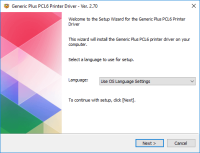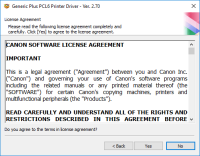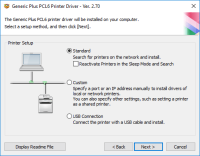Canon imageCLASS MF743Cdw driver

The Canon imageCLASS MF743Cdw driver offers a wide range of essential functions, such as printing, copying, scanning, faxing, and document transmission. Additionally, it features a Canon custom processor with a 5-inch color touch panel and a generous internal memory of 1 GB. It supports both standard USB 2.0 x2 host and device interfaces, as well as compatibility with a 10/100/1000Base-T Ethernet network.
Download driver for Canon imageCLASS MF743Cdw
| Supported OS: Windows 11, Windows 10 32-bit, Windows 10 64-bit, Windows 8.1 32-bit, Windows 8.1 64-bit, Windows 8 32-bit, Windows 8 64-bit, Windows 7 32-bit, Windows 7 64-bit | |
| Type | Download |
| MF743Cdw/MF741Cdw MFDrivers (Generic Plus UFR II / Generic FAX / ScanGear) Universal driver. | |
| MF Scan Utility Ver.1.20.0.2 | |
Specifications
When it comes to paper capacity, the Canon imageCLASS MF743Cdw can hold up to 300 sheets of letter-sized paper, weighing an average of 20 lbs. The standard tray accommodates 250 sheets, while the stack bypass tray provides an additional 50 sheets. For those seeking even higher capacity, an optional tray is available, offering the capability to hold 550 sheets, resulting in a total of 850 sheets of plain paper. Furthermore, it includes features such as Wi-Fi 802.11b/g/n, a Wi-Fi connection, and a near-field communication component.
Related Printer: Canon PIXMA G3202 driver
The output tray has a capacity of 75 printed sheets. This printer supports various media types, including thin, plain, recycled, color, thick, label, letter, envelopes, and coated papers. Likewise, it is compatible with a range of media sizes, including A4, A5, A6, B5, Letter, legal, statement, executive, envelope, monarch, C5, DL, and custom sizes. The supported media weight range for bond paper is between 16 lbs and 53 lbs.
The warm-up time from power-on mode is approximately 13 seconds or less, while the warm-up time from sleep mode is about 6.1 seconds or less. In terms of physical dimensions, the printer measures 18.8 inches in width, 18.8 inches in depth, and 18.4 inches in height. The average weight of the printer is around 64 lbs (29.0 kg). However, the boxed weight is approximately 76.1 lbs (35 kg).
The Canon imageCLASS MF743Cdw driver is compatible with various operating systems, including Windows 7, 8.1, 10, Server 2008, Server 2008 R2, and Server 2012. To download the Canon imageCLASS MF743Cdw driver, please visit the Canon website.

Canon PIXMA TS8220 driver
Universal driver for Canon PIXMA G3202 MFP is designed to define the device of your operating system. This collection includes a driver for printing, a driver for scanning and software for setting up and working with the printer. Installation of the driver is automatic and does not require the help
Canon PIXMA G3202 driver
The official driver for Canon PIXMA G3202 is designed to determine the device of your operating system. Almost all of our software and drivers are compatible with all operating systems and versions. Installation of the driver is automatic and does not require the help of a specialist, detailed
Canon G2010 driver
The official driver for Canon G2010 multifunction printer, which will allow the operating system Windows, Mac, Linux to identify the printer for later use. You will be able to download a set of drivers for Canon G2010 MFP, which consists of a driver for printing, a driver for scanning, as well as