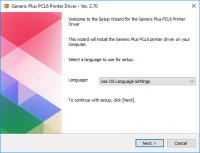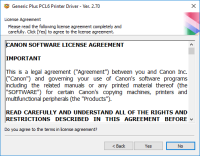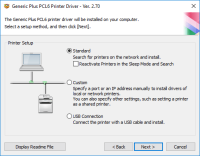Canon G2010 driver

The official driver for Canon G2010 multifunction printer, which will allow the operating system Windows, Mac, Linux to identify the printer for later use.
You will be able to download a set of drivers for Canon G2010 MFP, which consists of a driver for printing, a driver for scanning, as well as software for working with the device. The driver installation process is described in detail below.
Download driver for Canon G2010
Driver for Windows
| Supported OS: Windows 11, Windows 10 32-bit, Windows 10 64-bit, Windows 8.1 32-bit, Windows 8.1 64-bit, Windows 8 32-bit, Windows 8 64-bit, Windows 7 32-bit, Windows 7 64-bit. | |
| Type | Download |
| G2010 series Full Driver & Software Package (Windows) | |
Driver for Mac
| Supported OS: Mac OS Big Sur 11.x, Mac OS Monterey 12.x, Mac OS Catalina 10.15.x, Mac OS Mojave 10.14.x, Mac OS High Sierra 10.13.x, Mac OS Sierra 10.12.x, Mac OS X El Capitan 10.11.x, Mac OS X Yosemite 10.10.x, Mac OS X Mavericks 10.9.x, Mac OS X Mountain Lion 10.8.x, Mac OS X Lion 10.7.x, Mac OS X Snow Leopard 10.6.x. | |
| Type | Download |
| G2000 series CUPS Printer Driver Ver.16.40.1.0 (Mac) | |
Driver for Linux
| Supported OS: Debian os, SUSE Linux os, Linux Mint os, Boss os, Red Hat Enterprise Linux os, cent os, Fedora os, Ubuntu os. | |
| Type | Download |
| IJ Printer Driver Ver. 5.60 for Linux (rpm Packagearchive) | |
Printer Overview
The Canon PIXMA G2010 is a reusable, reusable tank printer that will be a good choice for everyday use and perhaps even for small businesses. Whether it's scanning reports from the office, copying worksheets for the kids, or even printing photos for storage, this device can handle it, and its refillable ink tank will also help you save money.
By downloading the file you agree to accept the manufacturer’s license.

Canon imageCLASS MF743Cdw driver
The Canon imageCLASS MF743Cdw driver offers a wide range of essential functions, such as printing, copying, scanning, faxing, and document transmission. Additionally, it features a Canon custom processor with a 5-inch color touch panel and a generous internal memory of 1 GB. It supports both