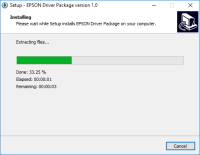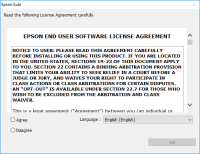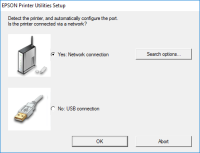Epson Expression Home XP-430 driver

When it comes to printing, Epson has been one of the leading brands in the market for years. And the Epson Expression Home XP-430 Driver is no exception. This printer is a great addition to any home or small office setup. In this article, we will provide you with everything you need to know about the Epson Expression Home XP-430 Driver. From the key features to the setup process and troubleshooting, we’ve got you covered.
Download driver for Home XP-430
Driver for Windows
| Supported OS: Windows 11, Windows 10 32-bit, Windows 10 64-bit, Windows 8.1 32-bit, Windows 8.1 64-bit, Windows 8 32-bit, Windows 8 64-bit, Windows 7 32-bit, Windows 7 64-bit | |
| Type | Download |
| Drivers and Utilities Combo Package Installer | |
| Printer Driver v2.41.01 x64bit | |
| Printer Driver v2.41.01 x32bit | |
| Scanner Driver and EPSON Scan Utility | |
Driver for Mac
| Supported OS: Mac OS Big Sur 11.x, Mac OS Monterey 12.x, Mac OS Catalina 10.15.x, Mac OS Mojave 10.14.x, Mac OS High Sierra 10.13.x, Mac OS Sierra 10.12.x, Mac OS X El Capitan 10.11.x, Mac OS X Yosemite 10.10.x, Mac OS X Mavericks 10.9.x, Mac OS X Mountain Lion 10.8.x, Mac OS X Lion 10.7.x, Mac OS X Snow Leopard 10.6.x. | |
| Type | Download |
| Drivers and Utilities Combo Package Installer | |
Setup Process
The setup process for the Epson Expression Home XP-430 Driver is straightforward and easy to follow. Here are the steps:
- Unbox the printer and remove all the packaging material.
- Plug in the power cord and turn on the printer.
- Connect the printer to your Wi-Fi network using the printer’s control panel.
- Insert the ink cartridges that came with the printer.
- Load paper into the paper tray.
- Install the printer driver on your computer by visiting the Epson website.
- Follow the on-screen instructions to complete the installation.

Epson XP-310 driver
In the world of technology, printers have become an essential part of everyday life. And one of the most popular printer brands on the market is Epson. One of Epson's most popular printers is the Epson XP-310. It's a great printer for both home and office use, and it's known for its reliability and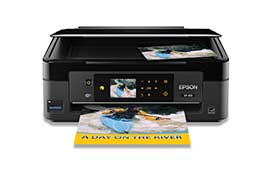
Epson XP-410 driver
The Epson XP-410 is a popular all-in-one printer that provides excellent printing, scanning, and copying capabilities. The printer has gained popularity among home users and small businesses due to its affordability and versatility. However, the printer's performance depends on the driver used, and
Epson ET-2550 driver
Are you looking for a reliable Epson ET-2550 driver for your printer? Look no further because we have got you covered! In this article, we will guide you through the process of downloading, installing, and troubleshooting the Epson ET-2550 driver. As a proud owner of an Epson ET-2550 printer, you
Epson ET-2500 driver
When it comes to printing, one of the most popular printer brands is Epson. They offer a wide range of printers with various features and capabilities, and the Epson ET-2500 is no exception. The Epson ET-2500 is an all-in-one printer that can print, scan, and copy. But for it to function