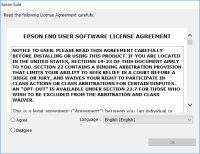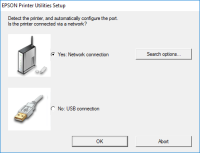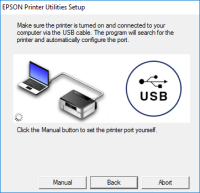Epson ET-2500 driver

When it comes to printing, one of the most popular printer brands is Epson. They offer a wide range of printers with various features and capabilities, and the Epson ET-2500 is no exception. The Epson ET-2500 is an all-in-one printer that can print, scan, and copy. But for it to function effectively, you need to install the appropriate driver. In this article, we will provide you with a detailed guide on how to install and troubleshoot the Epson ET-2500 driver.
Why is the Epson ET-2500 driver important?
The driver is a software that enables your computer to communicate with the printer. Without the driver, the computer cannot send the print command to the printer. Therefore, it's essential to install the right driver to ensure that the printer functions as expected.
Download driver for Epson ET-2500
Driver for Windows
| Supported OS: Windows 11, Windows 10 32-bit, Windows 10 64-bit, Windows 8.1 32-bit, Windows 8.1 64-bit, Windows 8 32-bit, Windows 8 64-bit, Windows 7 32-bit, Windows 7 64-bit | |
| Type | Download |
| Drivers and Utilities Combo Package Installer | |
| Printer Driver v2.41.01 x64bit | |
| Printer Driver v2.41.01 x32bit | |
| Scanner Driver and EPSON Scan Utility | |
Driver for Mac
| Supported OS: Mac OS Big Sur 11.x, Mac OS Monterey 12.x, Mac OS Catalina 10.15.x, Mac OS Mojave 10.14.x, Mac OS High Sierra 10.13.x, Mac OS Sierra 10.12.x, Mac OS X El Capitan 10.11.x, Mac OS X Yosemite 10.10.x, Mac OS X Mavericks 10.9.x, Mac OS X Mountain Lion 10.8.x, Mac OS X Lion 10.7.x, Mac OS X Snow Leopard 10.6.x. | |
| Type | Download |
| Drivers and Utilities Combo Package Installer | |
Compatible devices: Epson ET-2550
How to install the Epson ET-2500 driver on Windows?
If you're using a Windows operating system, follow these steps to install the driver:
- Turn on the printer and connect it to the computer.
- Visit the Epson website and download the driver for Windows.
- Once the download is complete, open the downloaded file and follow the installation prompts.
- Once the installation is complete, restart your computer, and the driver will be ready to use.
How to install the Epson ET-2500 driver on Mac?
For Mac users, the process is slightly different. Follow these steps to install the driver:
- Turn on the printer and connect it to the computer.
- Visit the Epson website and download the driver for Mac.
- Once the download is complete, open the downloaded file, and the driver will be installed automatically.
- Restart your computer, and the driver will be ready to use.

Canon PIXMA G7020 driver
A collection of drivers for the Canon PIXMA G7020 multifunction printer, which consists of a driver for printing, a driver for scanning, and software for setting up and working with the MFP. The driver installation process is very simple and easy, and after installation you will need to reboot your
Samsung Xpress SL-M2835DW driver
Are you looking for a reliable, high-performance laser printer for your home or small office? Samsung Xpress SL-M2835DW is a great choice that offers a range of features and functionalities that can help you achieve your printing needs. To take full advantage of the printer's capabilities, it's
HP LaserJet Pro MFP M329dn driver
As technology continues to advance, printers have become a crucial part of every office, home, or business. One of the most popular printers in the market is the HP LaserJet Pro MFP M329dn. It is a multifunction printer that is designed to print, scan, copy, and fax documents. However, for it to
HP DeskJet Ink Advantage 5088 driver
In today's digital age, printers are essential tools in homes and offices. Among the popular printer brands in the market is HP, a trusted name in the industry. HP's DeskJet Ink Advantage 5088 is one of their models that offer an all-in-one solution for printing, scanning, and copying. If you're