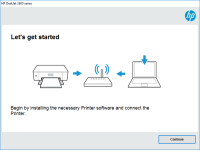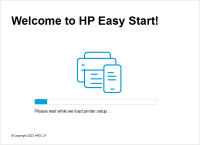HP PageWide Managed MFP P77740dn driver

The HP PageWide Managed MFP P77740DN is a high-quality multifunction printer that can print, scan, copy, and fax. It is designed for use in small to medium-sized offices that require high-quality prints and fast printing speeds. The printer is known for its reliability, speed, and cost-effectiveness.
Overview of the HP PageWide Managed MFP P77740dn
The HP PageWide Managed MFP P77740dn is a versatile printer that can handle a wide range of printing tasks. It uses HP PageWide Technology to print at high speeds while maintaining high-quality output. The printer is also equipped with security features to protect sensitive data.
Features of the HP PageWide Managed MFP P77740dn
The HP PageWide Managed MFP P77740DN has several features that make it an excellent choice for offices. Some of its key features include:
- High-speed printing: The printer can print up to 40 pages per minute in both black and white and color.
- High-quality output: The printer uses HP PageWide Technology to produce high-quality prints with sharp text and vivid colors.
- Multifunction capabilities: The printer can print, scan, copy, and fax.
- Large paper capacity: The printer can hold up to 550 sheets of paper in its standard tray.
- Duplex printing: The printer can print on both sides of a sheet of paper, saving time and reducing paper waste.
- Security features: The printer is equipped with several security features, including secure boot, firmware integrity checking, and runtime code integrity.
Download driver for HP PageWide Managed MFP P77740dn
Driver for Windows
| Supported OS: Windows 11, Windows 10 32-bit, Windows 10 64-bit, Windows 8.1 32-bit, Windows 8.1 64-bit, Windows 8 32-bit, Windows 8 64-bit, Windows 7 32-bit, Windows 7 64-bit | |
| Type | Download |
| HP PageWide Managed P77740dn/P77750dn Multifunction Printer Full Software Solution | |
| HP Universal Scan - Full Feature Software and Driver | |
| HP Print and Scan Doctor for Windows | |
Driver for Mac
| Supported OS: Mac OS Big Sur 11.x, Mac OS Monterey 12.x, Mac OS Catalina 10.15.x, Mac OS Mojave 10.14.x, Mac OS High Sierra 10.13.x, Mac OS Sierra 10.12.x, Mac OS X El Capitan 10.11.x, Mac OS X Yosemite 10.10.x, Mac OS X Mavericks 10.9.x, Mac OS X Mountain Lion 10.8.x, Mac OS X Lion 10.7.x, Mac OS X Snow Leopard 10.6.x. | |
| Type | Download |
| HP Easy Start | |
Compatible devices: HP PageWide Managed P77750zs
How to Install the HP PageWide Managed MFP P77740DN Driver
Before you can use the HP PageWide Managed MFP P77740DN printer, you need to download and install the appropriate driver. Here are the steps to download and install the driver:
- Download the driver file to your computer.
- Run the driver file and follow the instructions to install the driver on your computer.
- Connect the printer to your computer using a USB cable or through your network.
- The printer should now be ready to use.

HP PageWide Managed P77750zs driver
The HP PageWide Managed P77750zs is a high-performance printer designed for businesses that require high-speed printing and high-quality prints. This printer can print up to 75 pages per minute, and it can produce high-quality prints with a resolution of up to 2400 x 1200 dpi. This printer is
HP PageWide Managed P77750z driver
The HP PageWide Managed P77750z is a printer that is designed for business use. It is a high-speed printer that can print up to 75 pages per minute. It also has a low cost of ownership, making it an ideal choice for businesses that need to print a lot of documents. However, to ensure that the
HP ENVY Photo 7864 driver
The HP ENVY Photo 7864 is an all-in-one printer designed for home use. It offers wireless printing, scanning, copying, and faxing capabilities. To use the printer, you need to install the appropriate driver on your computer or mobile device. In this article, we'll show you how to download and
HP OfficeJet Pro 9012e driver
Are you looking for a reliable printer that can meet all your printing needs? HP OfficeJet Pro 9012e is an all-in-one printer that can handle everything from basic printing to scanning, copying, and faxing. To use this printer, you need to have the appropriate drivers installed on your computer.