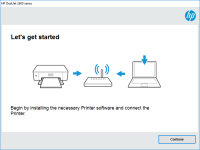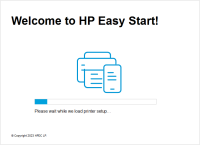HP ENVY Photo 7864 driver

The HP ENVY Photo 7864 is an all-in-one printer designed for home use. It offers wireless printing, scanning, copying, and faxing capabilities. To use the printer, you need to install the appropriate driver on your computer or mobile device. In this article, we'll show you how to download and install the HP ENVY Photo 7864 driver on different operating systems and troubleshoot common issues.
What is a Printer Driver?
A printer driver is a software program that allows your computer or mobile device to communicate with your printer. It acts as a translator between the two devices, converting the data from your computer into a format that the printer can understand. Without a printer driver, your computer or mobile device wouldn't be able to send print jobs to the printer.
Why Do You Need to Install the HP ENVY Photo 7864 Driver?
If you want to use your HP ENVY Photo 7864 printer to its fullest potential, you need to install the appropriate driver. The driver allows you to access all of the printer's features, such as wireless printing, scanning, copying, and faxing. Additionally, the driver ensures that your computer or mobile device can communicate properly with the printer, minimizing the risk of printing errors.
Download driver for HP ENVY Photo 7864
Driver for Windows
| Supported OS: Windows 11, Windows 10 32-bit, Windows 10 64-bit, Windows 8.1 32-bit, Windows 8.1 64-bit, Windows 8 32-bit, Windows 8 64-bit, Windows 7 32-bit, Windows 7 64-bit | |
| Type | Download |
| HP Easy Start Printer Setup Software (Internet connection required for driver installation) | |
| HP ENVY Photo 7800 All-in-One Printer series Basic Driver - IT Professional Use only | |
| HP Print and Scan Doctor for Windows | |
Driver for Mac
| Supported OS: Mac OS Big Sur 11.x, Mac OS Monterey 12.x, Mac OS Catalina 10.15.x, Mac OS Mojave 10.14.x, Mac OS High Sierra 10.13.x, Mac OS Sierra 10.12.x, Mac OS X El Capitan 10.11.x, Mac OS X Yosemite 10.10.x, Mac OS X Mavericks 10.9.x, Mac OS X Mountain Lion 10.8.x, Mac OS X Lion 10.7.x, Mac OS X Snow Leopard 10.6.x. | |
| Type | Download |
| HP Easy Start | |
Compatible devices: HP PageWide Managed MFP P77740dn
How to Install the HP ENVY Photo 7864 Driver on Windows?
Follow the steps below to install the HP ENVY Photo 7864 driver on a Windows computer:
- Double-click the driver file you downloaded in step 8 of the previous section.
- Click "Yes" when prompted to allow the app to make changes to your device.
- Follow the on-screen instructions to install the driver.
- Once the installation is complete, restart your computer.
- Once your computer has restarted, connect your HP ENVY Photo 7864 printer to your computer using a USB cable.
- Turn on your printer and wait for it to be recognized by your computer.
- Windows will automatically detect the new device and install the necessary drivers.
- If prompted, select "Install driver" to complete the installation process.
- Once the driver installation is complete, you can disconnect your printer from your computer and start using it.

HP ENVY Photo 7822 driver
The HP ENVY Photo 7822 printer is a versatile and powerful printer that can be used for a wide range of printing needs. To get the most out of your printer, it is essential to have the correct printer driver installed on your computer. In this article, we will discuss the HP ENVY Photo 7822 driver,
HP ENVY Photo 6222 driver
The HP ENVY Photo 6222 is a wireless all-in-one printer that can print, scan, and copy documents. To use the printer, you need to install the printer driver on your computer. The driver allows your computer to communicate with the printer and send print commands. However, installing and updating
HP ENVY Pro 6452 driver
Are you having trouble finding the right driver for your HP ENVY Pro 6452 printer? You're not alone. Installing the correct driver is essential for your printer to function correctly, but with so many different drivers available, it can be confusing to find the right one. In this article, we'll
HP ENVY 6010e driver
Are you looking for a reliable and high-performance printer driver for your HP ENVY 6010e printer? If so, you've come to the right place. In this article, we'll provide you with everything you need to know about the HP ENVY 6010e driver, including how to download and install it, what features it