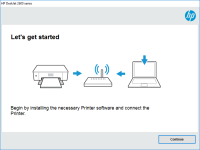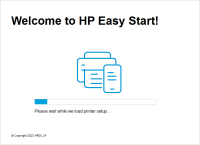HP DesignJet T520 driver

Are you in need of a reliable, high-quality printing solution for your business or personal use? Look no further than the HP DesignJet T520 printer, a top-of-the-line device that delivers stunning results with ease. However, to get the most out of this printer, you'll need to ensure that it's properly configured with the right driver software. In this article, we'll provide a comprehensive guide to installing and troubleshooting the HP DesignJet T520 driver, so that you can start printing with confidence and ease.
Introduction: HP DesignJet T520 Printer Overview
The HP DesignJet T520 printer is a versatile and powerful printing device that delivers exceptional results for both personal and business use. This printer is ideal for printing large-scale graphics and high-quality images, making it a popular choice for graphic designers, architects, and other professionals who require top-quality output. With its compact design and user-friendly interface, the HP DesignJet T520 is also an excellent option for home users who want a reliable, high-quality printer that's easy to use.
Why You Need a Driver for Your HP DesignJet T520
A driver is a piece of software that enables your computer to communicate with your printer, allowing you to print documents, images, and other files with ease. Without a driver, your computer won't be able to recognize your printer, which means you won't be able to print anything. This is why it's essential to install the right driver for your HP DesignJet T520 printer.
Download driver for HP DesignJet T520
Driver for Windows
| Supported OS: Windows 11, Windows 10 32-bit, Windows 10 64-bit, Windows 8.1 32-bit, Windows 8.1 64-bit, Windows 8 32-bit, Windows 8 64-bit, Windows 7 32-bit, Windows 7 64-bit | |
| Type | Download |
| HP DesignJet and PageWide XL Windows Printer Driver installer | |
| HP Print and Scan Doctor for Windows | |
Driver for Mac
| Supported OS: Mac OS Big Sur 11.x, Mac OS Monterey 12.x, Mac OS Catalina 10.15.x, Mac OS Mojave 10.14.x, Mac OS High Sierra 10.13.x, Mac OS Sierra 10.12.x, Mac OS X El Capitan 10.11.x, Mac OS X Yosemite 10.10.x, Mac OS X Mavericks 10.9.x, Mac OS X Mountain Lion 10.8.x, Mac OS X Lion 10.7.x, Mac OS X Snow Leopard 10.6.x. | |
| Type | Download |
| HP Easy Start | |
Compatible devices: HP DesignJet 510
How to Install the HP DesignJet T520 Driver
Installing the HP DesignJet T520 driver is a relatively simple process that can be completed in just a few steps. Here's how to do it:
Downloading the Driver from the HP Website
The first step is to download the driver from the HP website. To do this, go to the HP website and search for the HP DesignJet T520 driver. Once you've found it, click on the download button and save the file to your computer.
Installing the Driver on Windows OS
If you're using a Windows operating system, double-click on the downloaded file to open it. Follow the on-screen instructions to complete the installation process.
Installing the Driver on Mac OS
If you're using a Mac operating system, double-click on the downloaded file to open it. Follow the on-screen instructions to complete the installation process.
Conclusion
In conclusion, the HP DesignJet T520 printer is an exceptional printing device that delivers high-quality results with ease. To get the most out of this printer, it's essential to install the right driver software and keep it up-to-date. By following the steps outlined in this article, you'll be able to install, troubleshoot, and update your HP DesignJet T520 driver with ease, ensuring optimal printer performance and an excellent printing experience.

HP DesignJet 500 driver
If you own an HP DesignJet 500 printer, you must know how important it is to have the correct driver installed on your computer. A printer driver is a software that communicates with your printer and computer, allowing you to print documents and images seamlessly. In this article, we will take a
HP DesignJet T120 driver
Are you looking for a reliable and efficient way to print high-quality designs and documents? Look no further than the HP DesignJet T120 printer. This versatile device can handle a wide range of media types, sizes, and weights, making it ideal for both professional and personal use. However, to get
HP DesignJet T830 driver
When it comes to high-quality printing and efficient workflow, the HP DesignJet T830 printer is a top-of-the-line device that is widely used by professionals in various fields. However, to operate this device, you need a reliable driver that will ensure smooth and flawless performance. In this
HP DesignJet 500 Plus driver
The HP DesignJet 500 Plus is a large-format printer that is designed for printing technical drawings, maps, and other large documents. It is a powerful and reliable printer that delivers high-quality prints with excellent color accuracy. However, to make sure your printer works efficiently, you