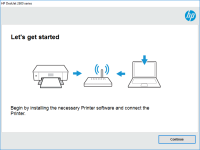HP DesignJet 500 driver

If you own an HP DesignJet 500 printer, you must know how important it is to have the correct driver installed on your computer. A printer driver is a software that communicates with your printer and computer, allowing you to print documents and images seamlessly. In this article, we will take a closer look at the HP DesignJet 500 driver, including what it is, why you need it, how to install it, and how to troubleshoot common issues.
What is HP DesignJet 500 Driver?
The HP DesignJet 500 driver is a software program that enables your computer to communicate with your printer. This driver converts the data sent from your computer into a language that the printer can understand, allowing you to print high-quality documents and images. The driver is specific to the HP DesignJet 500 printer, so it must be installed correctly to ensure that the printer functions correctly.
Why Do You Need HP DesignJet 500 Driver?
Without the correct driver, your computer will not be able to communicate with your HP DesignJet 500 printer. This means that you will not be able to print anything. Additionally, using the wrong driver can lead to poor print quality, slow print speeds, and even printer errors. Therefore, it is essential to have the correct HP DesignJet 500 driver installed on your computer.
Download driver for HP DesignJet 500
Driver for Windows
| Supported OS: Windows 11, Windows 10 32-bit, Windows 10 64-bit, Windows 8.1 32-bit, Windows 8.1 64-bit, Windows 8 32-bit, Windows 8 64-bit, Windows 7 32-bit, Windows 7 64-bit | |
| Type | Download |
| HP Designjet 500 and 800 HP-GL/2 driver | |
| HP Print and Scan Doctor for Windows | |
Driver for Mac
| Supported OS: Mac OS Big Sur 11.x, Mac OS Monterey 12.x, Mac OS Catalina 10.15.x, Mac OS Mojave 10.14.x, Mac OS High Sierra 10.13.x, Mac OS Sierra 10.12.x, Mac OS X El Capitan 10.11.x, Mac OS X Yosemite 10.10.x, Mac OS X Mavericks 10.9.x, Mac OS X Mountain Lion 10.8.x, Mac OS X Lion 10.7.x, Mac OS X Snow Leopard 10.6.x. | |
| Type | Download |
| HP Easy Start | |
Compatible devices: HP DesignJet T520
How to Install HP DesignJet 500 Driver?
Installing the HP DesignJet 500 driver is a straightforward process. Here are the steps you need to follow:
- First, select your operating system and download the correct driver for your computer.
- Once the driver has downloaded, double-click on the file to start the installation process.
- Follow the on-screen instructions to complete the installation.
Once the installation is complete, you should be able to print documents and images with your HP DesignJet 500 printer.
Conclusion
In conclusion, the HP DesignJet 500 driver is an essential component for proper printer functionality. Without the correct driver, you will not be able to print anything, and even if you manage to print, the quality and speed may be compromised. Therefore, it is crucial to install the correct driver and troubleshoot any issues that may arise.

HP DesignJet 500 Plus driver
The HP DesignJet 500 Plus is a large-format printer that is designed for printing technical drawings, maps, and other large documents. It is a powerful and reliable printer that delivers high-quality prints with excellent color accuracy. However, to make sure your printer works efficiently, you
HP DesignJet T790 driver
If you own an HP DesignJet T790 printer, it's essential to have the correct driver installed on your computer. This driver is responsible for communication between your printer and computer, and without it, your printer won't function correctly. In this article, we'll cover everything you need to
HP DesignJet T830 driver
When it comes to high-quality printing and efficient workflow, the HP DesignJet T830 printer is a top-of-the-line device that is widely used by professionals in various fields. However, to operate this device, you need a reliable driver that will ensure smooth and flawless performance. In this
HP DesignJet T520 driver
Are you in need of a reliable, high-quality printing solution for your business or personal use? Look no further than the HP DesignJet T520 printer, a top-of-the-line device that delivers stunning results with ease. However, to get the most out of this printer, you'll need to ensure that it's