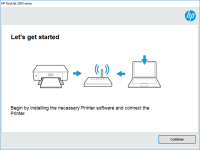HP OfficeJet Pro 9025e driver
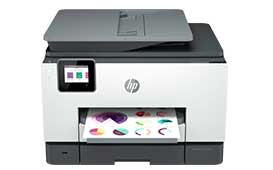
The HP OfficeJet Pro 9025e is a high-performance all-in-one printer that can print, scan, copy, and fax. It comes with several advanced features such as automatic two-sided printing, mobile printing, and a large color touchscreen display. To make use of these features and ensure that your printer operates smoothly, you need to install the appropriate driver on your computer.
What is HP OfficeJet Pro 9025e?
The HP OfficeJet Pro 9025e is a multi-functional printer designed for small businesses and home offices. It can print up to 24 pages per minute and has a duty cycle of up to 30,000 pages per month. It uses HP's proprietary inkjet technology and can print at a maximum resolution of 4800 x 1200 dpi. Additionally, it supports wireless connectivity, enabling users to print from their smartphones or tablets.
Why do you need to install the HP OfficeJet Pro 9025e driver?
A printer driver is software that facilitates communication between your computer and the printer. Without a driver, your computer would not be able to send print jobs to the printer, and the printer would not be able to understand these commands. The HP OfficeJet Pro 9025e driver is necessary to unlock the full potential of the printer and to enable all of its features.
Download driver for HP OfficeJet Pro 9025e
Driver for Windows
| Supported OS: Windows 11, Windows 10 32-bit, Windows 10 64-bit, Windows 8.1 32-bit, Windows 8.1 64-bit, Windows 8 32-bit, Windows 8 64-bit, Windows 7 32-bit, Windows 7 64-bit | |
| Type | Download |
| HP OfficeJet Pro 9020 All-in-One EasyStart Printer Setup Software – Offline Use Only | |
| HP OfficeJet 9010/OfficeJet Pro 9020 All-in-One Printer series firmware update | |
Driver for Mac
| Supported OS: Mac OS Big Sur 11.x, Mac OS Monterey 12.x, Mac OS Catalina 10.15.x, Mac OS Mojave 10.14.x, Mac OS High Sierra 10.13.x, Mac OS Sierra 10.12.x, Mac OS X El Capitan 10.11.x, Mac OS X Yosemite 10.10.x, Mac OS X Mavericks 10.9.x, Mac OS X Mountain Lion 10.8.x, Mac OS X Lion 10.7.x, Mac OS X Snow Leopard 10.6.x. | |
| Type | Download |
| HP Easy Start | |
Compatible devices: HP PageWide Enterprise Color MFP 780dns
Conclusion
The HP OfficeJet Pro 9025e is a versatile printer that offers a range of features to improve your printing experience. To ensure that your printer operates smoothly and efficiently, it is essential to download and install the appropriate driver. By following the steps outlined in this article, you can easily download, install, and troubleshoot the HP OfficeJet Pro 9025e driver on your computer.

HP OfficeJet Pro 8035e driver
The HP OfficeJet Pro 8035e is a versatile all-in-one printer that's designed for small businesses and home offices. It can print, scan, copy, and fax documents, making it a perfect choice for people who need a reliable and efficient printer. The printer is equipped with Wi-Fi connectivity, allowing
HP OfficeJet 8012 driver
In today's digital era, printers have become an essential part of our lives. HP OfficeJet 8012 is an all-in-one printer that can print, scan, copy, and fax. The printer offers many features that make it an excellent choice for small and medium-sized businesses. However, to take advantage of these
HP OfficeJet 5222 driver
HP OfficeJet 5222 is an all-in-one printer that has become popular among home and small office users due to its various features such as print, scan, copy, and fax. The printer can produce high-quality prints with its inkjet technology, and it also comes with a 2.2-inch display that makes it easy
HP OfficeJet Pro 8025e driver
The HP OfficeJet Pro 8025e is an all-in-one printer that is designed for small businesses. It is capable of printing, scanning, copying, and faxing, and it offers wireless connectivity. To make the most of this printer, you need to have the right driver installed on your computer. In this article,