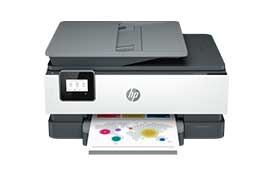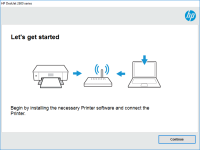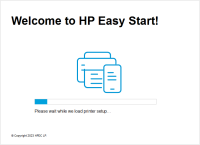HP Officejet 7612 driver

If you own an HP Officejet 7612 printer, you may need to download and install the driver for it. The driver is essential for the printer to function properly and can also impact the quality of the printed documents. In this article, we will cover everything you need to know about the HP Officejet 7612 driver.
The HP Officejet 7612 driver is a software application that allows your computer to communicate with your printer. It acts as a bridge between the two devices, enabling you to print, scan, and copy documents. The driver is specific to your printer model and operating system, so you must download and install the correct version for your computer.
Download driver for HP Officejet 7612
Driver for Windows
| Supported OS: Windows 11, Windows 10 32-bit, Windows 10 64-bit, Windows 8.1 32-bit, Windows 8.1 64-bit, Windows 8 32-bit, Windows 8 64-bit, Windows 7 32-bit, Windows 7 64-bit | |
| Type | Download |
| HP Officejet 7610 series Full Feature Software and Drivers | |
| HP OfficeJet 7612 Wide Format e-All-in-One Firmware Update | |
| HP Print and Scan Doctor for Windows | |
Driver for Mac
| Supported OS: Mac OS Big Sur 11.x, Mac OS Monterey 12.x, Mac OS Catalina 10.15.x, Mac OS Mojave 10.14.x, Mac OS High Sierra 10.13.x, Mac OS Sierra 10.12.x, Mac OS X El Capitan 10.11.x, Mac OS X Yosemite 10.10.x, Mac OS X Mavericks 10.9.x, Mac OS X Mountain Lion 10.8.x, Mac OS X Lion 10.7.x, Mac OS X Snow Leopard 10.6.x. | |
| Type | Download |
| HP Easy Start | |
Compatible devices: HP Officejet 100
How to install the HP Officejet 7612 driver
To install the HP Officejet 7612 driver, follow these steps:
- Select your operating system from the drop-down menu.
- Download the driver file and save it to your computer.
- Run the installation wizard and follow the on-screen instructions.
Benefits of using the HP Officejet 7612 driver
Using the HP Officejet 7612 driver comes with several benefits, including:
- Improved print quality: The driver can optimize the printer's settings to produce high-quality prints.
- Enhanced features: The driver may offer additional features not available through the basic printer software.
- Compatibility: The driver ensures that the printer is compatible with your computer's operating system and software.
In conclusion, the HP Officejet 7612 driver is an essential component of your printer's functionality. It allows your computer to communicate with the printer and enables you to print, scan, and copy documents. By following the tips for maintaining the driver and troubleshooting common issues, you can ensure that your printer functions correctly and produces high-quality documents. Remember to always download the driver from the official HP website and keep it up to date to avoid compatibility issues.

HP OfficeJet Pro 8028e driver
As the world becomes more digital, printers have become a necessary part of our everyday lives. And with so many different printers available, it can be difficult to find one that meets your specific needs. The HP OfficeJet Pro 8028e is a popular choice among many people due to its versatility and
HP OfficeJet Pro 9015e driver
In this article, we will provide a comprehensive guide to the HP OfficeJet Pro 9015e driver. The HP OfficeJet Pro 9015e is a powerful printer that offers a range of features for both home and office use. If you have recently purchased this printer or are planning to do so, then it is essential to
HP OfficeJet Pro 9022 driver
If you're a proud owner of an HP OfficeJet Pro 9022 printer, you're likely on the hunt for the best driver to optimize your printing experience. But with so many drivers available on the internet, it can be difficult to know which one is right for you. In this article, we'll cover everything you
HP OfficeJet Pro 9025 driver
If you own an HP OfficeJet Pro 9025 printer, you may need to download and install the correct driver for it to work properly. In this article, we'll cover everything you need to know about the HP OfficeJet Pro 9025 driver, including what it is, why you need it, how to download and install it, and