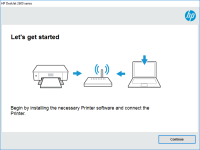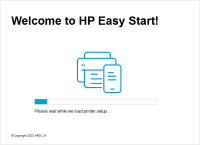HP Officejet 5744 driver

If you own an HP Officejet 5744 printer, it is important to have the correct driver installed in order to ensure optimal performance. In this article, we will cover everything you need to know about the HP Officejet 5744 driver, including how to download and install it, troubleshooting tips, and frequently asked questions.
The HP Officejet 5744 is a versatile all-in-one printer that is perfect for both home and office use. To ensure that the printer is functioning correctly, it is important to have the correct driver installed on your computer.
What is an HP Officejet 5744 driver?
A driver is a software program that allows your computer to communicate with your printer. Without the correct driver installed, your printer may not function properly. The HP Officejet 5744 driver is specifically designed for this printer model and is necessary for optimal performance.
Download driver for HP Officejet 5744
Driver for Windows
| Supported OS: Windows 11, Windows 10 32-bit, Windows 10 64-bit, Windows 8.1 32-bit, Windows 8.1 64-bit, Windows 8 32-bit, Windows 8 64-bit, Windows 7 32-bit, Windows 7 64-bit | |
| Type | Download |
| HP Officejet 5740 e-All-in-One Printer series Full Feature Software and Drivers | |
| HP Easy Start Printer Setup Software (Internet connection required for driver installation) | |
| HP Print and Scan Doctor for Windows | |
Driver for Mac
| Supported OS: Mac OS Big Sur 11.x, Mac OS Monterey 12.x, Mac OS Catalina 10.15.x, Mac OS Mojave 10.14.x, Mac OS High Sierra 10.13.x, Mac OS Sierra 10.12.x, Mac OS X El Capitan 10.11.x, Mac OS X Yosemite 10.10.x, Mac OS X Mavericks 10.9.x, Mac OS X Mountain Lion 10.8.x, Mac OS X Lion 10.7.x, Mac OS X Snow Leopard 10.6.x. | |
| Type | Download |
| HP Easy Start | |
Compatible devices: HP ENVY 4512
How to install the HP Officejet 5744 driver?
Once you have downloaded the driver, you can install it by following these steps:
- Double-click on the downloaded file to begin the installation process.
- Follow the on-screen instructions to complete the installation.
- Once the installation is complete, restart your computer.
Troubleshooting the HP Officejet 5744 driver
If you are experiencing issues with your HP Officejet 5744 driver, try these troubleshooting tips:
Issue #1: Driver not installing properly
If the driver is not installing properly, try the following steps:
- Make sure your computer meets the minimum system requirements for the driver.
- Temporarily disable any antivirus software or firewall that may be blocking the installation.
- Try downloading and installing the driver again.
Issue #2: Printer not connecting to computer
If the printer is not connecting to your computer, try the following steps:
- Make sure the printer is properly connected to your computer.
- Check that the printer is turned on and has paper and ink.
- Restart both the printer and your computer.
- Try uninstalling and reinstalling the driver.
Issue #3: Driver conflicts with other software
If the driver is conflicting with other software on your computer, try the following steps:
- Check that your computer meets the minimum system requirements for the driver.
- Temporarily disable any antivirus software or firewall that may be blocking the installation.
- Uninstall any conflicting software and try reinstalling the driver.
Conclusion
In conclusion, the HP Officejet 5744 driver is a crucial component in ensuring the optimal performance of your printer. By following the steps outlined in this article, you can easily download, install, and troubleshoot any issues with the driver. Remember to keep your driver up to date for the best possible printer performance.

HP LaserJet Pro M402n driver
If you have recently purchased an HP LaserJet Pro M402n printer, you will need to install the correct driver to ensure its proper functioning. The HP LaserJet Pro M402n driver is a software program that communicates with the printer and enables it to perform printing tasks. This article will guide
HP OfficeJet 6954 driver
Are you looking for an efficient and reliable printer driver for your HP OfficeJet 6954? Look no further, because this article will provide you with all the information you need to know about HP OfficeJet 6954 driver. From downloading and installing the driver to troubleshooting common issues,
HP OfficeJet 6820 driver
The HP OfficeJet 6820 is a reliable printer that is ideal for both home and office use. It offers high-quality printing, scanning, copying, and faxing capabilities. However, to ensure that your printer performs at its best, you need to install the correct driver. What is a Driver? A driver is a
HP Officejet Pro 8620 driver
If you own an HP Officejet Pro 8620 printer, you may need to download and install the correct driver to ensure optimal performance. In this article, we'll cover everything you need to know about HP Officejet Pro 8620 drivers, including how to download and install them, common issues, and