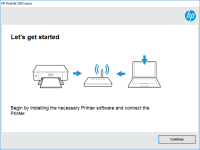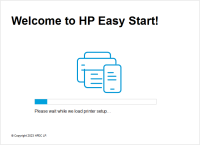HP OfficeJet 7610 driver

If you own an HP OfficeJet 7610 printer, you know how important it is to have the right driver installed. The driver is the software that allows your computer to communicate with the printer, enabling you to print, scan, and copy documents. In this article, we'll cover everything you need to know about the HP OfficeJet 7610 driver, including how to download, install, and troubleshoot it.
What is the HP OfficeJet 7610 driver?
The HP OfficeJet 7610 driver is a software program that enables your computer to communicate with your HP OfficeJet 7610 printer. Without the driver, your computer would not be able to recognize the printer, and you would not be able to print, scan, or copy documents.
Download driver for HP OfficeJet 7610
Driver for Windows
| Supported OS: Windows 11, Windows 10 32-bit, Windows 10 64-bit, Windows 8.1 32-bit, Windows 8.1 64-bit, Windows 8 32-bit, Windows 8 64-bit, Windows 7 32-bit, Windows 7 64-bit | |
| Type | Download |
| HP Officejet 7610 series Full Feature Software and Drivers | |
| HP Print and Scan Doctor for Windows | |
Driver for Mac
| Supported OS: Mac OS Big Sur 11.x, Mac OS Monterey 12.x, Mac OS Catalina 10.15.x, Mac OS Mojave 10.14.x, Mac OS High Sierra 10.13.x, Mac OS Sierra 10.12.x, Mac OS X El Capitan 10.11.x, Mac OS X Yosemite 10.10.x, Mac OS X Mavericks 10.9.x, Mac OS X Mountain Lion 10.8.x, Mac OS X Lion 10.7.x, Mac OS X Snow Leopard 10.6.x. | |
| Type | Download |
| HP Easy Start | |
Compatible devices: HP OfficeJet K7103
How to download and install the HP OfficeJet 7610 driver?
To download and install the HP OfficeJet 7610 driver, follow these steps:
- Select the correct operating system and download the driver.
- Once the download is complete, double-click on the downloaded file and follow the on-screen instructions to install the driver.
How to troubleshoot the HP OfficeJet 7610 driver?
If you're having trouble with the HP OfficeJet 7610 driver, try these troubleshooting tips:
- Restart your computer and printer.
- Check the connections between your computer and printer.
- Update the driver to the latest version.
- Uninstall and reinstall the driver.
- Contact HP support for assistance.
Conclusion
The HP OfficeJet 7610 driver is an essential software program that enables your computer to communicate with your printer. In this article, we covered everything you need to know about the HP OfficeJet 7610 driver, including how to download, install, and troubleshoot it. By following the tips and steps outlined in this article, you can ensure that your HP OfficeJet 7610 printer operates at its best performance.

HP Deskjet 3940 driver
If you own an HP Deskjet 3940 printer, you'll need to install the proper driver in order to use it with your computer. In this article, we'll explore the different types of drivers available for the HP Deskjet 3940, where to find them, and how to install them. We'll also look at some common issues
HP Officejet 7612 driver
If you own an HP Officejet 7612 printer, you may need to download and install the driver for it. The driver is essential for the printer to function properly and can also impact the quality of the printed documents. In this article, we will cover everything you need to know about the HP Officejet
HP Officejet H470 driver
If you own an HP Officejet H470 printer, it's essential to have the correct driver installed. A driver is software that allows your printer and computer to communicate effectively. Without a driver, you won't be able to print anything. In this guide, we'll cover everything you need to know about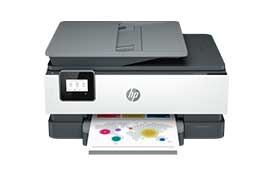
HP OfficeJet 8015e driver
The HP OfficeJet 8015e is a versatile all-in-one printer that provides high-quality printing, scanning, copying, and faxing. To use this printer, you need to download and install the HP OfficeJet 8015e driver, which allows your computer to communicate with the printer. In this article, we will