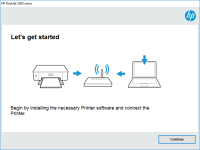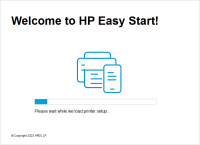HP DeskJet Plus Ink Advantage 6478 driver

The HP DeskJet Plus Ink Advantage 6478 is a multifunctional printer designed to meet the needs of home and small office users. It is an all-in-one printer that can print, scan, copy, and fax. It is also compatible with a wide range of devices, making it a versatile option for many users. In this article, we will discuss the importance of drivers for printers, how to download and install the HP DeskJet Plus Ink Advantage 6478 driver, and troubleshoot common issues.
Understanding the HP DeskJet Plus Ink Advantage 6478 printer
The HP DeskJet Plus Ink Advantage 6478 printer is a sleek and compact printer that offers high-quality printing, scanning, copying, and faxing features. It has a printing resolution of up to 4800 x 1200 optimized dpi (dots per inch) for color prints and up to 1200 x 1200 rendered dpi for black and white prints. The printer is also equipped with a 2.2-inch touch screen display, which makes it easy to navigate through the printer's features.
The importance of drivers for printers
A printer driver is a software application that allows a printer to communicate with a computer. It acts as a translator between the computer and the printer, ensuring that the commands sent by the computer are properly executed by the printer. Without a printer driver, the computer would not be able to communicate with the printer, and therefore, it would be impossible to print documents.
Download driver for HP DeskJet Plus Ink Advantage 6478
Driver for Windows
| Supported OS: Windows 11, Windows 10 32-bit, Windows 10 64-bit, Windows 8.1 32-bit, Windows 8.1 64-bit, Windows 8 32-bit, Windows 8 64-bit, Windows 7 32-bit, Windows 7 64-bit | |
| Type | Download |
| HP Universal Scan - Full Feature Software and Driver | |
| HP Easy Start Printer Setup Software – Offline Use Only | |
Driver for Mac
| Supported OS: Mac OS Big Sur 11.x, Mac OS Monterey 12.x, Mac OS Catalina 10.15.x, Mac OS Mojave 10.14.x, Mac OS High Sierra 10.13.x, Mac OS Sierra 10.12.x, Mac OS X El Capitan 10.11.x, Mac OS X Yosemite 10.10.x, Mac OS X Mavericks 10.9.x, Mac OS X Mountain Lion 10.8.x, Mac OS X Lion 10.7.x, Mac OS X Snow Leopard 10.6.x. | |
| Type | Download |
| HP Easy Start | |
Compatible devices: HP ENVY 6052
Installing the HP DeskJet Plus Ink Advantage 6478 driver
Once you have downloaded the HP DeskJet Plus Ink Advantage 6478 driver, you can install it by following these steps:
- Connect the printer to the computer using a USB cable or over a Wi-Fi network.
- Open the downloaded driver file and follow the on-screen instructions to install the driver.
- Once the installation is complete, restart your computer to ensure that the driver is properly installed.

HP DeskJet Ink Advantage 5088 driver
In today's digital age, printers are essential tools in homes and offices. Among the popular printer brands in the market is HP, a trusted name in the industry. HP's DeskJet Ink Advantage 5088 is one of their models that offer an all-in-one solution for printing, scanning, and copying. If you're
HP Deskjet Ink Advantage 4177 driver
The HP Deskjet Ink Advantage 4177 printer is a popular choice for both personal and professional use. With its efficient printing capabilities and sleek design, it's no wonder that many people opt for this printer. However, to ensure that it performs at its best, it's crucial to keep its driver
HP Deskjet Ink Advantage 4178 driver
When it comes to printing documents or photos, having a reliable printer is essential. The HP Deskjet Ink Advantage 4178 is one of the most popular printers on the market today. However, to ensure that it works correctly, you need to have the right driver installed on your computer. In this
HP DeskJet Ink Advantage 2774 driver
If you're searching for a reliable and user-friendly printer for your home or office, the HP DeskJet Ink Advantage 2774 printer is an excellent option. However, before you can start using it, you need to install the right driver. In this article, we'll cover everything you need to know about the