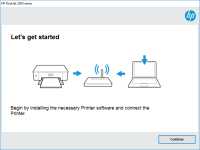HP DeskJet 1212 driver

The HP DeskJet 1212 printer is a popular choice for home and small business users who require a reliable and affordable printer. However, like all printers, the HP DeskJet 1212 requires a driver to communicate with your computer. In this article, we will provide a comprehensive guide on how to download, install, and update the HP DeskJet 1212 driver.
Introduction to HP DeskJet 1212 printer:
The HP DeskJet 1212 is an entry-level inkjet printer designed for home and small business users. It is known for its affordable price point, compact design, and ease of use. The printer features a print speed of up to 7.5 pages per minute for black and white documents and up to 5.5 pages per minute for color documents. It also features a 60-sheet input tray and a 25-sheet output tray.
What is a driver?
A driver is a software program that allows your computer to communicate with your printer. It acts as a translator, converting the commands from your computer into a language that your printer can understand. Without a driver, your printer will not function properly.
Download driver for HP DeskJet 1212
Driver for Windows
| Supported OS: Windows 11, Windows 10 32-bit, Windows 10 64-bit, Windows 8.1 32-bit, Windows 8.1 64-bit, Windows 8 32-bit, Windows 8 64-bit, Windows 7 32-bit, Windows 7 64-bit | |
| Type | Download |
| HP DeskJet 1200 series Print and Scan Driver and Accessories | |
| HP Print and Scan Doctor for Windows | |
Driver for Mac
| Supported OS: Mac OS Big Sur 11.x, Mac OS Monterey 12.x, Mac OS Catalina 10.15.x, Mac OS Mojave 10.14.x, Mac OS High Sierra 10.13.x, Mac OS Sierra 10.12.x, Mac OS X El Capitan 10.11.x, Mac OS X Yosemite 10.10.x, Mac OS X Mavericks 10.9.x, Mac OS X Mountain Lion 10.8.x, Mac OS X Lion 10.7.x, Mac OS X Snow Leopard 10.6.x. | |
| Type | Download |
| HP Easy Start | |
Compatible devices: HP DeskJet 1255
How to install HP DeskJet 1212 driver?
To install the HP DeskJet 1212 driver, follow these steps:
- Connect your printer to your computer using a USB cable.
- Open the downloaded driver file and follow the on-screen instructions to install the driver.
- Once the installation is complete, restart your computer.
- Open the Devices and Printers menu in the Control Panel and select your printer.
- Click on the Print a Test Page button to ensure that your printer is functioning properly.
Conclusion:
In conclusion, the HP DeskJet 1212 printer is a reliable and affordable printer option for home and small business users. It requires a driver to function properly, and updating the driver can provide several benefits, including improved performance, compatibility, and security. By following the steps outlined in this article, you can easily download, install, and update the HP DeskJet 1212 driver to ensure that your printer is functioning at its best.

HP Deskjet Plus Ink Advantage 6075
HP Deskjet Plus Ink Advantage 6075 is a printer that is designed for home and small office use. It is an all-in-one printer that can print, scan, and copy documents. To ensure the printer's optimal performance, it is essential to have the correct driver installed on your computer. In this article,
HP Smart Tank Plus 578 driver
If you're looking for a printer that is cost-effective and efficient, you might want to consider the HP Smart Tank Plus 578. This printer offers high-quality printing, scanning, and copying features, making it a popular choice for home and office use. In this article, we'll discuss everything you
HP DeskJet Ink Advantage 4175 driver
Printers have become an essential tool in homes and offices. They enable us to print, scan, and copy documents and images easily. HP DeskJet Ink Advantage 4175 is a popular printer model among many users due to its reliable performance and quality prints. This article will discuss the HP DeskJet
HP DeskJet 1255 driver
The HP DeskJet 1255 is a popular inkjet printer designed for home and small office use. It is known for its compact size, affordable price, and impressive print quality. However, like all printers, the HP DeskJet 1255 requires a driver to function properly. In this article, we will discuss the