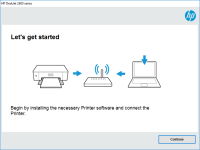HP DeskJet 1255 driver

The HP DeskJet 1255 is a popular inkjet printer designed for home and small office use. It is known for its compact size, affordable price, and impressive print quality. However, like all printers, the HP DeskJet 1255 requires a driver to function properly. In this article, we will discuss the importance of having the right printer driver, how to download and install the HP DeskJet 1255 driver, and troubleshoot common issues with the driver.
Understanding Printer Drivers
Definition of a printer driver A printer driver is a software program that allows your computer to communicate with your printer. It acts as a translator between the computer and the printer, converting data into a language that the printer can understand.
Download driver for HP DeskJet 1255
Driver for Windows
| Supported OS: Windows 11, Windows 10 32-bit, Windows 10 64-bit, Windows 8.1 32-bit, Windows 8.1 64-bit, Windows 8 32-bit, Windows 8 64-bit, Windows 7 32-bit, Windows 7 64-bit | |
| Type | Download |
| HP DeskJet 1200 series Print and Scan Driver and Accessories | |
| HP Print and Scan Doctor for Windows | |
Driver for Mac
| Supported OS: Mac OS Big Sur 11.x, Mac OS Monterey 12.x, Mac OS Catalina 10.15.x, Mac OS Mojave 10.14.x, Mac OS High Sierra 10.13.x, Mac OS Sierra 10.12.x, Mac OS X El Capitan 10.11.x, Mac OS X Yosemite 10.10.x, Mac OS X Mavericks 10.9.x, Mac OS X Mountain Lion 10.8.x, Mac OS X Lion 10.7.x, Mac OS X Snow Leopard 10.6.x. | |
| Type | Download |
| HP Easy Start | |
Compatible devices: HP DeskJet Ink Advantage 2336
How to install the HP DeskJet 1255 driver
Installing the driver on Windows operating system: To install the driver on a Windows operating system, follow these steps:
- Go to the folder where the driver file is saved.
- Double-click the file to start the installation process.
- Follow the on-screen instructions and select the appropriate options.
- Wait for the installation to complete.
Installing the driver on Mac operating system: To install the driver on a Mac operating system, follow these steps:
- Go to the folder where the driver file is saved.
- Double-click the file to mount the disk image.
- Double-click the installer package to start the installation process.
- Follow the on-screen instructions and select the appropriate options.
- Wait for the installation to complete.
Conclusion
In conclusion, having the right printer driver is crucial for the proper functioning of your HP DeskJet 1255 printer. By following the steps outlined in this article, you can easily download, install and troubleshoot common issues with the driver. By using the right printer driver, you can improve print quality, enhance functionality, increase compatibility with different operating systems, and extend the lifespan of your printer hardware.

HP DeskJet Plus Ink Advantage 6478
The HP DeskJet Plus Ink Advantage 6478 is a multifunctional printer designed to meet the needs of home and small office users. It is an all-in-one printer that can print, scan, copy, and fax. It is also compatible with a wide range of devices, making it a versatile option for many users. In this
HP DeskJet Ink Advantage 4175 driver
Printers have become an essential tool in homes and offices. They enable us to print, scan, and copy documents and images easily. HP DeskJet Ink Advantage 4175 is a popular printer model among many users due to its reliable performance and quality prints. This article will discuss the HP DeskJet
HP DeskJet Ink Advantage 2336 driver
The HP DeskJet Ink Advantage 2336 is a reliable and efficient printer that provides high-quality prints. Like all printers, it requires the right printer driver to function properly. In this article, we will discuss the HP DeskJet Ink Advantage 2336 driver, its features and benefits, and how to
HP DeskJet Ink Advantage 5088 driver
In today's digital age, printers are essential tools in homes and offices. Among the popular printer brands in the market is HP, a trusted name in the industry. HP's DeskJet Ink Advantage 5088 is one of their models that offer an all-in-one solution for printing, scanning, and copying. If you're