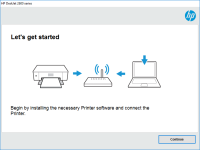HP DeskJet 3750 driver

The HP DeskJet 3750 is an all-in-one inkjet printer that is ideal for both home and office use. It is designed to print, scan, and copy documents and photos with ease. However, like any other printer, the HP DeskJet 3750 requires a driver to communicate with your computer or mobile device. In this article, we will discuss everything you need to know about the HP DeskJet 3750 driver, including how to download, install, and update it.
What is an HP DeskJet 3750 driver?
A printer driver is a software application that allows your computer or mobile device to communicate with your printer. Without a printer driver, your printer will not be able to understand the commands sent to it by your computer. The HP DeskJet 3750 driver is the software that allows your computer or mobile device to communicate with your HP DeskJet 3750 printer.
Download driver for HP DeskJet 3750
Driver for Windows
| Supported OS: Windows 11, Windows 10 32-bit, Windows 10 64-bit, Windows 8.1 32-bit, Windows 8.1 64-bit, Windows 8 32-bit, Windows 8 64-bit, Windows 7 32-bit, Windows 7 64-bit | |
| Type | Download |
| HP DeskJet and Ink Advantage 3700 All-in-One Print and Scan Driver and Accessories | |
| HP DeskJet and Ink Advantage 3700 All-in-One EasyStart Printer Setup Software – Offline Use Only | |
| HP Print and Scan Doctor for Windows | |
Driver for Mac
| Supported OS: Mac OS Big Sur 11.x, Mac OS Monterey 12.x, Mac OS Catalina 10.15.x, Mac OS Mojave 10.14.x, Mac OS High Sierra 10.13.x, Mac OS Sierra 10.12.x, Mac OS X El Capitan 10.11.x, Mac OS X Yosemite 10.10.x, Mac OS X Mavericks 10.9.x, Mac OS X Mountain Lion 10.8.x, Mac OS X Lion 10.7.x, Mac OS X Snow Leopard 10.6.x. | |
| Type | Download |
| HP Easy Start | |
Compatible devices: HP DeskJet Ink Advantage 1275
How to download and install the HP DeskJet 3750 driver?
Downloading and installing the HP DeskJet 3750 driver is a simple process that can be completed in a few steps. Here's how:
- Visit the website and navigate to the Drivers and Downloads section.
- Enter your printer model number (HP DeskJet 3750) and click on the Search button.
- Select your operating system from the drop-down menu and click on the Download button next to the driver.
- Once the download is complete, open the downloaded file and follow the on-screen instructions to install the driver.
During the installation process, you may encounter issues such as the printer not being detected, the driver not installing correctly, or the printer not responding. If you face any of these issues, refer to the HP support website or contact customer support for assistance.

HP DeskJet 4122e driver
HP DeskJet 4122e is an all-in-one printer that can print, scan, and copy documents with ease. The printer is ideal for home and small office use as it comes with many features such as mobile printing, two-sided printing, and a 2.2-inch display. To make the most of these features, you need to have
HP DeskJet Ink Advantage 4176 driver
In today's world, printers have become an essential part of our lives. HP DeskJet Ink Advantage 4176 is a printer that is designed to meet the needs of individuals and businesses. However, to make the most of this printer, you need to install the right driver. In this article, we will discuss
HP DeskJet 1212 driver
The HP DeskJet 1212 printer is a popular choice for home and small business users who require a reliable and affordable printer. However, like all printers, the HP DeskJet 1212 requires a driver to communicate with your computer. In this article, we will provide a comprehensive guide on how to
HP Deskjet Plus Ink Advantage 6075
HP Deskjet Plus Ink Advantage 6075 is a printer that is designed for home and small office use. It is an all-in-one printer that can print, scan, and copy documents. To ensure the printer's optimal performance, it is essential to have the correct driver installed on your computer. In this article,