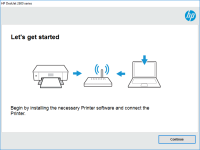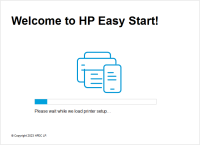HP DeskJet 3631 driver

If you own an HP DeskJet 3631 printer, you'll need to have the correct driver installed in order to use it. In this article, we'll cover everything you need to know about the HP DeskJet 3631 driver, from what it is and why it's important, to where to download it and how to install it.
What is a printer driver?
A printer driver is a software program that enables your computer to communicate with your printer. It serves as a bridge between your computer's operating system and your printer, translating commands from your computer into a language that your printer can understand.
Why do you need a driver for your printer?
Without a driver, your printer won't be able to receive and execute commands from your computer. This means that you won't be able to print anything from your computer, even if you have a perfectly functioning printer. It's important to have the correct driver installed for your specific printer model, as different printers require different drivers.
Download driver for HP DeskJet 3631
Driver for Windows
| Supported OS: Windows 11, Windows 10 32-bit, Windows 10 64-bit, Windows 8.1 32-bit, Windows 8.1 64-bit, Windows 8 32-bit, Windows 8 64-bit, Windows 7 32-bit, Windows 7 64-bit | |
| Type | Download |
| HP Easy Start Printer Setup Software (Internet connection required for driver installation) | |
| HP ePrint Software for Network and Wireless Connected Printers | |
| HP Print and Scan Doctor for Windows | |
Driver for Mac
| Supported OS: Mac OS Big Sur 11.x, Mac OS Monterey 12.x, Mac OS Catalina 10.15.x, Mac OS Mojave 10.14.x, Mac OS High Sierra 10.13.x, Mac OS Sierra 10.12.x, Mac OS X El Capitan 10.11.x, Mac OS X Yosemite 10.10.x, Mac OS X Mavericks 10.9.x, Mac OS X Mountain Lion 10.8.x, Mac OS X Lion 10.7.x, Mac OS X Snow Leopard 10.6.x. | |
| Type | Download |
| HP Easy Start | |
Compatible devices: HP DeskJet 3630
How to install the HP DeskJet 3631 driver on Windows
To install the HP DeskJet 3631 driver on a Windows computer, follow these steps:
- Download the driver from the website, as outlined above.
- Open the downloaded file and follow the on-screen instructions to extract the driver files.
- Connect your printer to your computer using a USB cable.
- When prompted, select "Install" to begin the driver installation process.
- Follow the on-screen instructions to complete the installation.
How to install the HP DeskJet 3631 driver on Mac
To install the HP DeskJet 3631 driver on a Mac, follow these steps:
- Download the driver from the website, as outlined above.
- Open the downloaded file and double-click on the installer package to begin the installation process.
- Follow the on-screen instructions to complete the installation process.
Conclusion
In summary, the HP DeskJet 3631 driver is an essential software program that enables your computer to communicate with your printer. It's important to have the correct driver installed for your specific printer model and operating system to ensure proper functionality. If you're experiencing any issues with your printer driver, follow the troubleshooting tips outlined in this article or contact HP customer support for assistance.

HP DeskJet 3632 driver
If you're a proud owner of the HP DeskJet 3632 printer, then you're likely already familiar with the need to update its driver from time to time. Drivers are essential software components that help your computer communicate with your printer, enabling it to print documents and images with ease. In
HP Deskjet D1668 driver
If you own an HP Deskjet D1668 printer, you know how essential it is to have the proper driver installed. The driver is the software that enables your computer to communicate with the printer and execute printing tasks. In this article, we will discuss everything you need to know about the HP
HP DeskJet 2331 driver
The HP DeskJet 2331 driver is an essential software that allows the printer to communicate with the computer. It is responsible for translating the computer's commands into a language that the printer can understand. In this article, we will discuss the importance of the HP DeskJet 2331 driver and
HP DeskJet Ink Advantage 2675 driver
If you own an HP DeskJet Ink Advantage 2675 printer, then you must be familiar with the importance of the right driver software. Without a compatible driver, your printer may not function correctly, leading to poor quality prints, software crashes, and other issues. In this article, we will cover