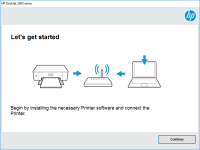HP DeskJet Ink Advantage 2675 driver

If you own an HP DeskJet Ink Advantage 2675 printer, then you must be familiar with the importance of the right driver software. Without a compatible driver, your printer may not function correctly, leading to poor quality prints, software crashes, and other issues. In this article, we will cover everything you need to know about the HP DeskJet Ink Advantage 2675 driver, including installation, updates, troubleshooting, and more.
What is a printer driver?
A printer driver is a software that allows your computer to communicate with your printer and control its functions. It acts as a bridge between your operating system and the printer, translating the print commands into a language that the printer can understand. A printer driver also helps optimize the print quality and performance of your printer.
Why is the HP DeskJet Ink Advantage 2675 driver important?
The HP DeskJet Ink Advantage 2675 driver is important because it ensures that your printer functions correctly and produces high-quality prints. Installing the correct driver software can help resolve common issues such as software crashes, printer not found errors, and poor print quality. In addition, updating the driver software can help optimize the printer's performance and fix any bugs or security vulnerabilities.
Download driver for HP DeskJet Ink Advantage 2675
Driver for Windows
| Supported OS: Windows 11, Windows 10 32-bit, Windows 10 64-bit, Windows 8.1 32-bit, Windows 8.1 64-bit, Windows 8 32-bit, Windows 8 64-bit, Windows 7 32-bit, Windows 7 64-bit | |
| Type | Download |
| HP DeskJet / Ink Advantage 2600 All-in-One Printer series Print and Scan Driver and Accessories | |
| HP Easy Start Printer Setup Software (Internet connection required for driver installation) | |
| HP Print and Scan Doctor for Windows | |
Driver for Mac
| Supported OS: Mac OS Big Sur 11.x, Mac OS Monterey 12.x, Mac OS Catalina 10.15.x, Mac OS Mojave 10.14.x, Mac OS High Sierra 10.13.x, Mac OS Sierra 10.12.x, Mac OS X El Capitan 10.11.x, Mac OS X Yosemite 10.10.x, Mac OS X Mavericks 10.9.x, Mac OS X Mountain Lion 10.8.x, Mac OS X Lion 10.7.x, Mac OS X Snow Leopard 10.6.x. | |
| Type | Download |
| HP Easy Start | |
Compatible devices: HP DeskJet Ink Advantage 2677
How to download and install the HP DeskJet Ink Advantage 2675 driver
The HP DeskJet Ink Advantage 2675 driver can be downloaded and installed from the website or through the HP Smart app. Here are the steps to download and install the driver:
- Choose the appropriate driver based on your operating system and printer model.
- Click on the download button to start the download process.
- Once the download is complete, double-click on the downloaded file to start the installation process.
- Follow the on-screen instructions to complete the installation process.
- Restart your computer and printer to ensure that the driver is installed correctly.

HP OfficeJet 4656 driver
If you have an HP OfficeJet 4656 printer, you'll need to install the correct driver to ensure it functions correctly. A driver is software that allows your computer to communicate with your printer. In this article, we'll explain how to download, install and update the HP OfficeJet 4656 driver.
HP DeskJet Ink Advantage 5088 driver
In today's digital age, printers are essential tools in homes and offices. Among the popular printer brands in the market is HP, a trusted name in the industry. HP's DeskJet Ink Advantage 5088 is one of their models that offer an all-in-one solution for printing, scanning, and copying. If you're
HP DeskJet Ink Advantage 2376 driver
The HP DeskJet Ink Advantage 2376 printer is a cost-effective and reliable printing solution that offers excellent print quality for everyday use. However, to ensure that the printer operates smoothly and produces high-quality prints, it is essential to have the correct driver installed on your
HP DeskJet Ink Advantage 2776 driver
The HP DeskJet Ink Advantage 2776 printer is a powerful and versatile device that can help you print, scan, and copy documents with ease. To make the most out of your printer, it's important to have the correct driver installed on your computer. In this article, we'll explore the importance of the