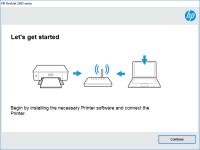HP Deskjet 3525 driver

If you own an HP Deskjet 3525 printer, you need to install the right drivers for it to function properly. In this article, we'll explore everything you need to know about the HP Deskjet 3525 driver. We'll discuss what it is, how to install it, and troubleshoot common issues that you may encounter along the way.
What is the HP Deskjet 3525 driver?
The HP Deskjet 3525 driver is a software program that allows your computer to communicate with your printer. It enables your computer to send print jobs to your printer and control other functions such as scanning and copying. The driver acts as a bridge between your computer's operating system and your printer's hardware.
Download driver for HP Deskjet 3525
Driver for Windows
| Supported OS: Windows 11, Windows 10 32-bit, Windows 10 64-bit, Windows 8.1 32-bit, Windows 8.1 64-bit, Windows 8 32-bit, Windows 8 64-bit, Windows 7 32-bit, Windows 7 64-bit | |
| Type | Download |
| HP Deskjet 3520/Ink Advantage 3520 e-All-in-One Printer series Full Feature Software and Drivers | |
| HP Print and Scan Doctor for Windows | |
Driver for Mac
| Supported OS: Mac OS Big Sur 11.x, Mac OS Monterey 12.x, Mac OS Catalina 10.15.x, Mac OS Mojave 10.14.x, Mac OS High Sierra 10.13.x, Mac OS Sierra 10.12.x, Mac OS X El Capitan 10.11.x, Mac OS X Yosemite 10.10.x, Mac OS X Mavericks 10.9.x, Mac OS X Mountain Lion 10.8.x, Mac OS X Lion 10.7.x, Mac OS X Snow Leopard 10.6.x. | |
| Type | Download |
| HP Easy Start | |
Compatible devices: HP Deskjet 1050
How to install the HP Deskjet 3525 driver
To install the HP Deskjet 3525 driver, follow these steps:
- Select your operating system and click on the "Download" button next to the driver.
- Once the driver has downloaded, open the installation file and follow the prompts to install the driver.
- After the driver has been installed, restart your computer and connect your printer to it.
- Your computer should automatically recognize the printer and install any additional drivers necessary.
Troubleshooting common issues with the HP Deskjet 3525 driver
Here are some common issues that you may encounter when installing or using the HP Deskjet 3525 driver, and how to troubleshoot them:
Driver not compatible with your operating system
If you download a driver that is not compatible with your operating system, it will not work properly. To avoid this, make sure you select the correct driver for your operating system when downloading from the website.
Driver not downloading or installing properly
If you're having trouble downloading or installing the driver, try the following steps:
- Make sure your internet connection is stable.
- Disable any antivirus software that may be blocking the download or installation.
- Delete any previously downloaded drivers and try downloading the driver again.
Printer not working after installing the driver
If your printer is not working after installing the driver, try the following steps:
- Check that your printer is properly connected to your computer.
- Restart your computer and printer.
- Check that the printer driver is correctly installed by going to the "Devices and Printers" section in your computer's control panel.
Conclusion
The HP Deskjet 3525 driver is an essential component for proper printer functionality. Installing the right driver ensures that your printer communicates with your computer and performs optimally. Follow the steps outlined in this article to download and install the driver, troubleshoot any issues, and maintain your printer for long-lasting use.

HP DeskJet 3070a driver
If you own an HP DeskJet 3070a printer, you'll know how important it is to have the correct driver installed. The HP DeskJet 3070a is an all-in-one inkjet printer that is capable of printing, scanning, and copying documents. The printer is compatible with a range of operating systems, and in this
HP Deskjet 3522 driver
If you own an HP Deskjet 3522 printer, you'll need to download and install the right driver to ensure that it functions optimally. In this article, we'll cover everything you need to know about the HP Deskjet 3522 driver, from where to download it to how to install it. Understanding HP Deskjet 3522
HP Deskjet 3521 driver
If you're looking for a reliable printer that can handle a variety of tasks, the HP Deskjet 3521 is an excellent choice. But to make the most of this printer, you need to have the right driver installed on your computer. In this article, we'll go over everything you need to know about the HP
HP DeskJet Ink Advantage 1275 driver
The HP DeskJet Ink Advantage 1275 is an affordable all-in-one printer that offers high-quality printing, scanning, and copying capabilities. To ensure the printer operates correctly, it requires the installation of the appropriate driver software. In this article, we will explore everything you