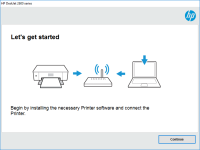HP Deskjet D2360 driver

If you are a proud owner of an HP Deskjet D2360 printer and facing issues in installing or updating its drivers, then you are in the right place. In this article, we will cover everything you need to know about the HP Deskjet D2360 driver, including its features, installation process, and troubleshooting tips.
What is the HP Deskjet D2360 driver?
The HP Deskjet D2360 driver is a software program that allows your computer to communicate with your HP Deskjet D2360 printer. It acts as a translator between your computer and printer, enabling them to understand each other's language and perform their functions smoothly.
Download driver for HP Deskjet D2360
Driver for Windows
| Supported OS: Windows 11, Windows 10 32-bit, Windows 10 64-bit, Windows 8.1 32-bit, Windows 8.1 64-bit, Windows 8 32-bit, Windows 8 64-bit, Windows 7 32-bit, Windows 7 64-bit | |
| Type | Download |
| HP Print and Scan Doctor for Windows | |
Driver for Mac
| Supported OS: Mac OS Big Sur 11.x, Mac OS Monterey 12.x, Mac OS Catalina 10.15.x, Mac OS Mojave 10.14.x, Mac OS High Sierra 10.13.x, Mac OS Sierra 10.12.x, Mac OS X El Capitan 10.11.x, Mac OS X Yosemite 10.10.x, Mac OS X Mavericks 10.9.x, Mac OS X Mountain Lion 10.8.x, Mac OS X Lion 10.7.x, Mac OS X Snow Leopard 10.6.x. | |
| Type | Download |
| HP Easy Start | |
Compatible devices: HP Deskjet 2563
How to install HP Deskjet D2360 driver?
Installing the HP Deskjet D2360 driver is a simple and straightforward process. Follow the steps below to install it on your computer:
- Download the latest version of the driver compatible with your operating system.
- Double-click the downloaded file to start the installation process.
- Follow the on-screen instructions and agree to the terms and conditions.
- Once the installation is complete, restart your computer.
Troubleshooting HP Deskjet D2360 driver issues
If you are facing issues with your HP Deskjet D2360 driver, such as printer not working, connectivity issues, or errors while printing, you can follow these troubleshooting tips:
- Check if the printer is turned on and connected to your computer.
- Make sure that the USB cable is properly plugged in.
- Check if the printer is online and not in an error state.
- Restart your computer and printer.
- Uninstall and reinstall the HP Deskjet D2360 driver.
Conclusion
The HP Deskjet D2360 driver is a crucial software program that helps your computer and printer communicate efficiently. Whether you need to install or update the driver, the process is easy and straightforward. However, if you face any issues, the troubleshooting tips mentioned in this article can help you resolve them.

HP Deskjet F4583 driver
Are you looking for the HP Deskjet F4583 driver? If so, you’ve come to the right place! In this article, we’ll guide you through the process of installing the driver, discuss its features, and provide some troubleshooting tips. Introduction The HP Deskjet F4583 driver is an essential piece of
HP DeskJet 2720e driver
The HP DeskJet 2720e driver is software that allows your printer to communicate with your computer. It's like a translator between the two devices. The driver ensures that the printer can understand the data sent by your computer and print it correctly. Download driver for HP DeskJet 2720e Driver
HP DeskJet 3632 driver
If you're a proud owner of the HP DeskJet 3632 printer, then you're likely already familiar with the need to update its driver from time to time. Drivers are essential software components that help your computer communicate with your printer, enabling it to print documents and images with ease. In
HP Deskjet 5700 driver
If you own an HP Deskjet 5700 printer, you know how important it is to have the right drivers installed. The right drivers ensure that your printer is running smoothly and can perform all the necessary functions. In this article, we will provide a comprehensive guide on the HP Deskjet 5700 driver,