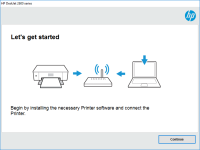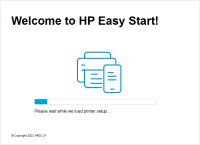HP Deskjet F2483 driver

If you own an HP Deskjet F2483 printer, it's essential to have the correct driver installed to ensure optimal performance. In this article, we'll discuss everything you need to know about the HP Deskjet F2483 driver, including what it is, why it's important, how to install it, and more.
What is an HP Deskjet F2483 driver?
An HP Deskjet F2483 driver is software that allows your computer to communicate with your printer. Without the correct driver, your computer won't be able to send print jobs to your printer, and your printer won't be able to interpret those print jobs.
HP Deskjet F2483 printers come with a CD that contains the necessary drivers for the printer. However, if you've lost the CD or if your computer doesn't have an optical drive, you can download the drivers from the HP website.
Why is the HP Deskjet F2483 driver important?
Installing the correct HP Deskjet F2483 driver is important because it ensures that your printer and computer can communicate effectively. If you don't have the correct driver installed, you may experience issues such as slow printing, low-quality prints, or your printer may not work at all.
Download driver for HP Deskjet F2483
Driver for Windows
| Supported OS: Windows 11, Windows 10 32-bit, Windows 10 64-bit, Windows 8.1 32-bit, Windows 8.1 64-bit, Windows 8 32-bit, Windows 8 64-bit, Windows 7 32-bit, Windows 7 64-bit | |
| Type | Download |
| HP Print and Scan Doctor for Windows | |
Driver for Mac
| Supported OS: Mac OS Big Sur 11.x, Mac OS Monterey 12.x, Mac OS Catalina 10.15.x, Mac OS Mojave 10.14.x, Mac OS High Sierra 10.13.x, Mac OS Sierra 10.12.x, Mac OS X El Capitan 10.11.x, Mac OS X Yosemite 10.10.x, Mac OS X Mavericks 10.9.x, Mac OS X Mountain Lion 10.8.x, Mac OS X Lion 10.7.x, Mac OS X Snow Leopard 10.6.x. | |
| Type | Download |
| HP Easy Start | |
Compatible devices: HP Deskjet F2493
How to install the HP Deskjet F2483 driver
To install the HP Deskjet F2483 driver, follow these steps:
- Select your operating system and click "Next."
- Download the driver by clicking on the appropriate link.
- Double-click on the downloaded file to begin the installation process.
- Follow the on-screen instructions to complete the installation.
Troubleshooting common issues with the HP Deskjet F2483 driver
If you're experiencing issues with your HP Deskjet F2483 driver, here are some troubleshooting steps you can take:
- Ensure that you've installed the correct driver for your operating system.
- Check that your printer is connected to your computer and that the USB cable is plugged in securely.
- Restart your computer and printer.
- Update your printer driver to the latest version.
- Check for any error messages on your printer's control panel or your computer's screen.
If these steps don't resolve your issue, you may need to contact HP support for further assistance.
Conclusion
In conclusion, the HP Deskjet F2483 driver is an essential component in ensuring that your printer and computer can communicate effectively. Installing the correct driver can help prevent issues such as slow printing or low-quality prints, and can help ensure that your printer works as it should.

HP Deskjet F2480 driver
If you own an HP Deskjet F2480 printer, you might need to install the appropriate driver to get the printer to work correctly. In this article, we will provide a comprehensive guide to installing the HP Deskjet F2480 driver, as well as troubleshooting tips for common problems that may arise during
HP DeskJet 3070a driver
If you own an HP DeskJet 3070a printer, you'll know how important it is to have the correct driver installed. The HP DeskJet 3070a is an all-in-one inkjet printer that is capable of printing, scanning, and copying documents. The printer is compatible with a range of operating systems, and in this
HP DeskJet Ink Advantage 5075 driver
If you own an HP DeskJet Ink Advantage 5075 printer, you'll need the right driver to make sure it's working correctly. This article will explain everything you need to know about the HP DeskJet Ink Advantage 5075 driver, from where to find it to how to install it, and much more. What is the HP
HP Deskjet 5700 driver
If you own an HP Deskjet 5700 printer, you know how important it is to have the right drivers installed. The right drivers ensure that your printer is running smoothly and can perform all the necessary functions. In this article, we will provide a comprehensive guide on the HP Deskjet 5700 driver,